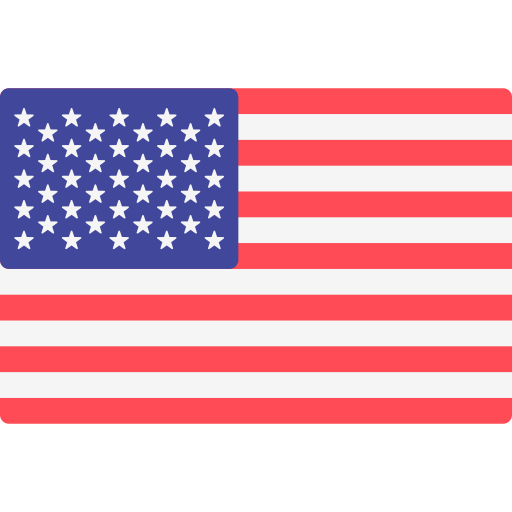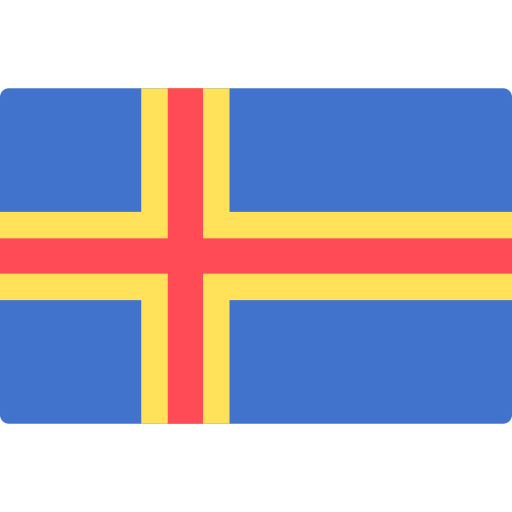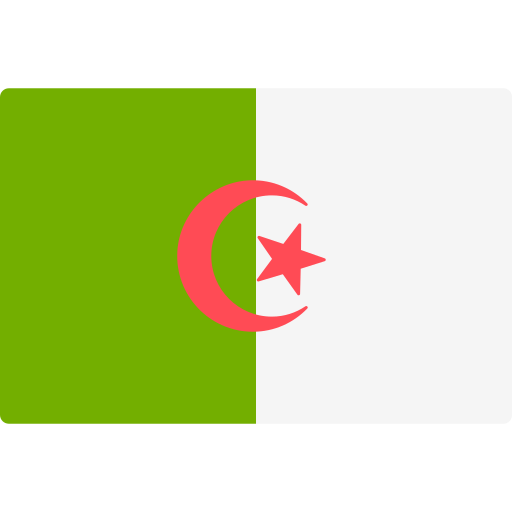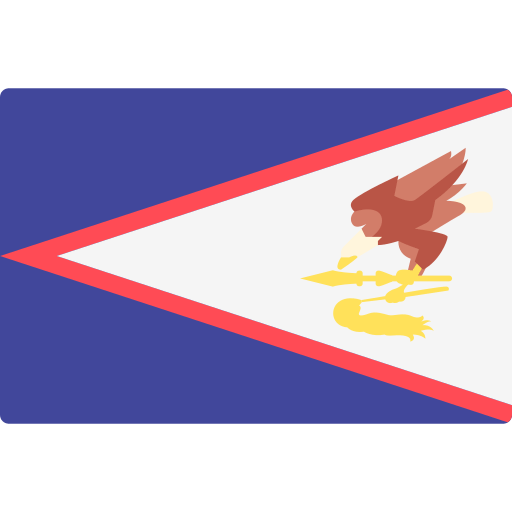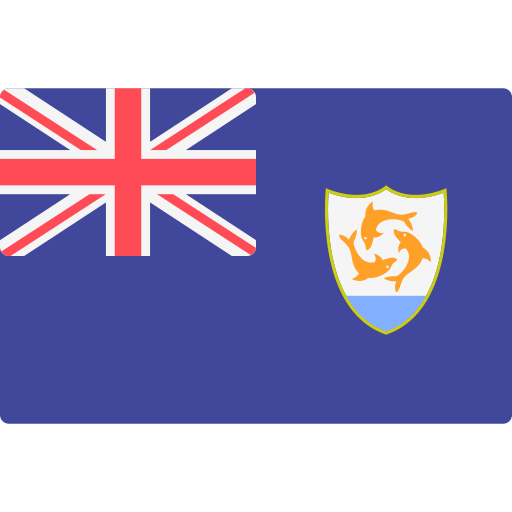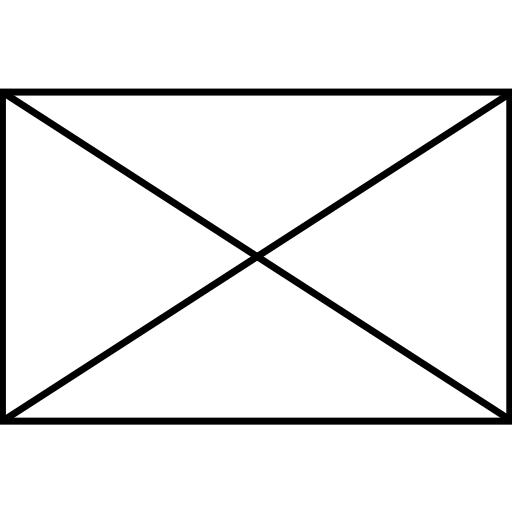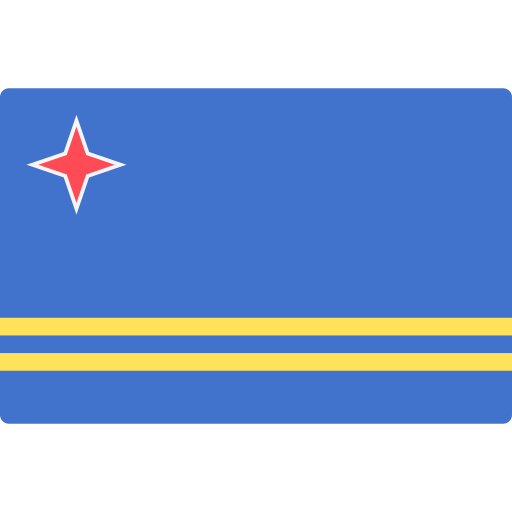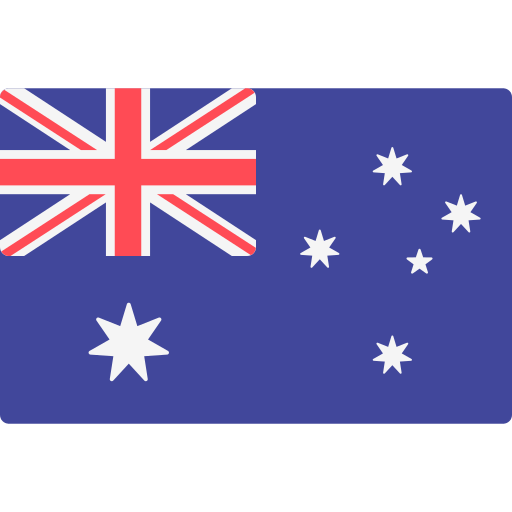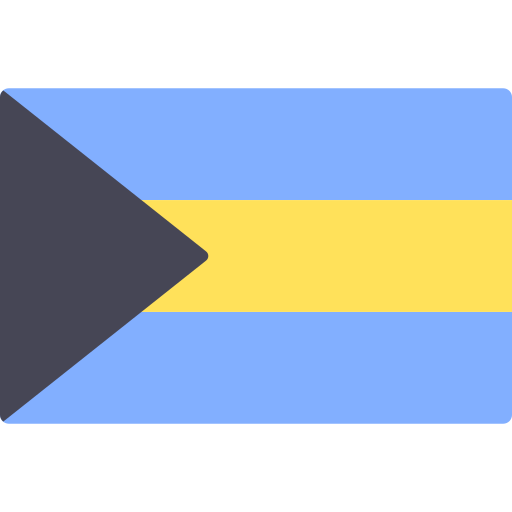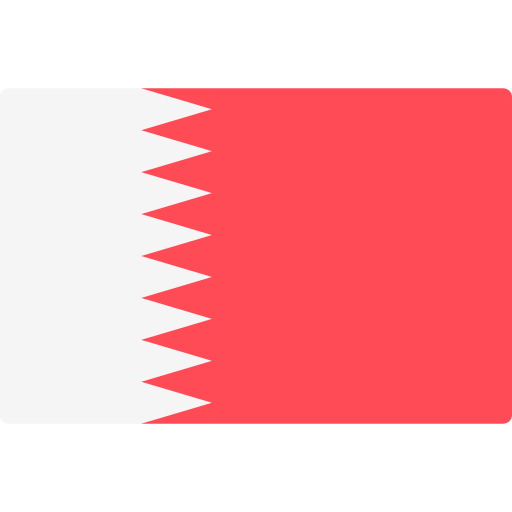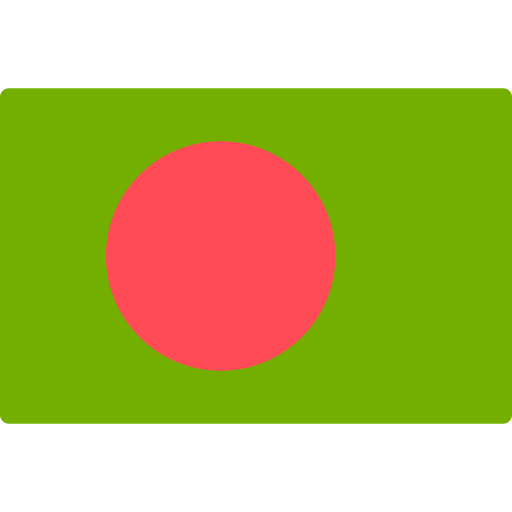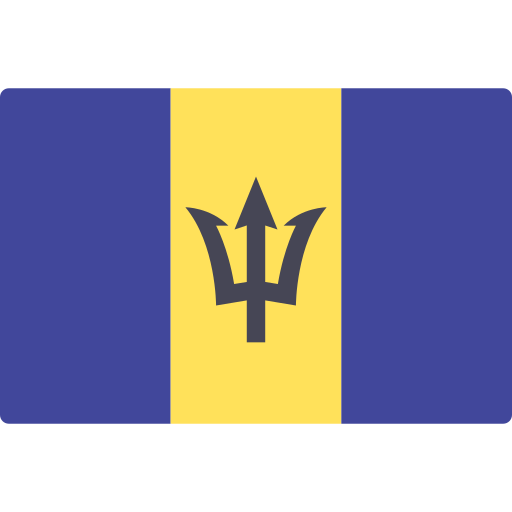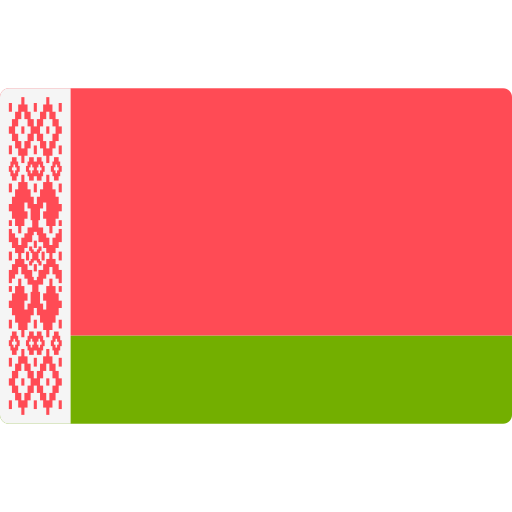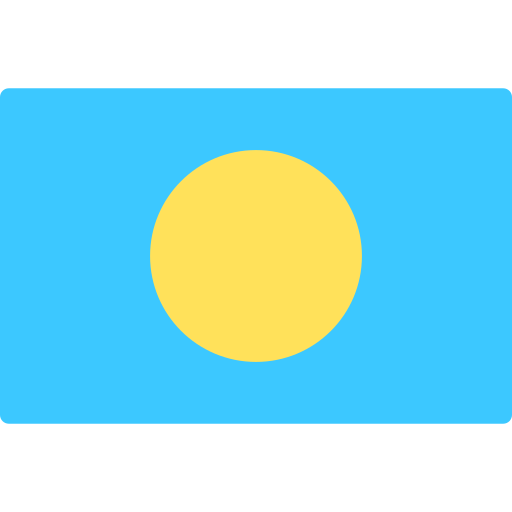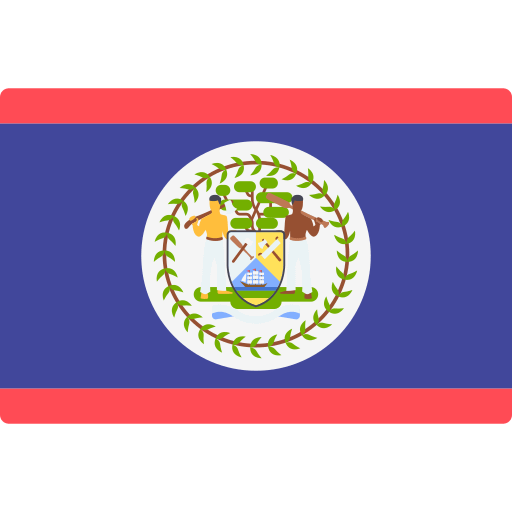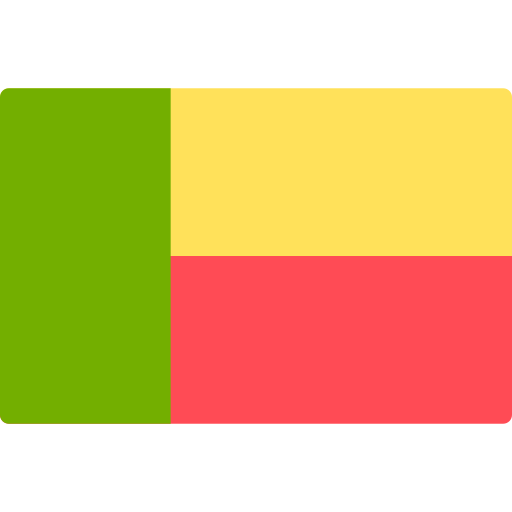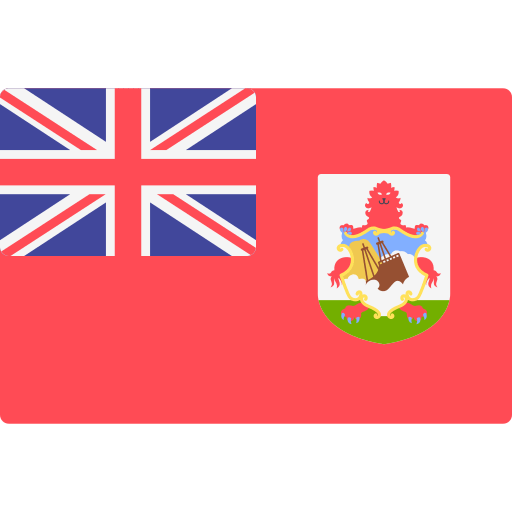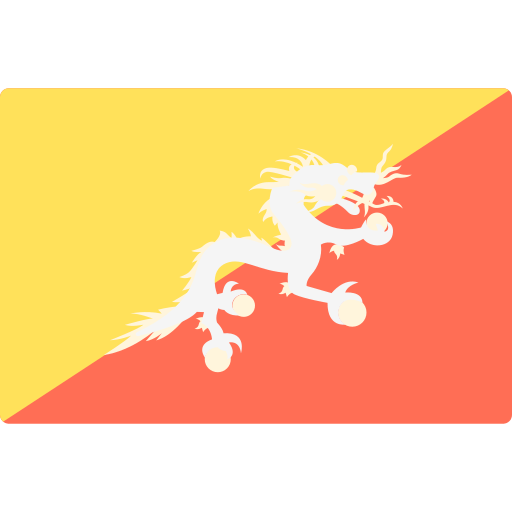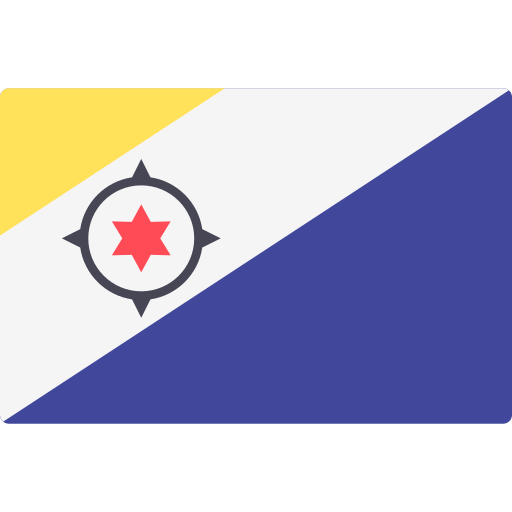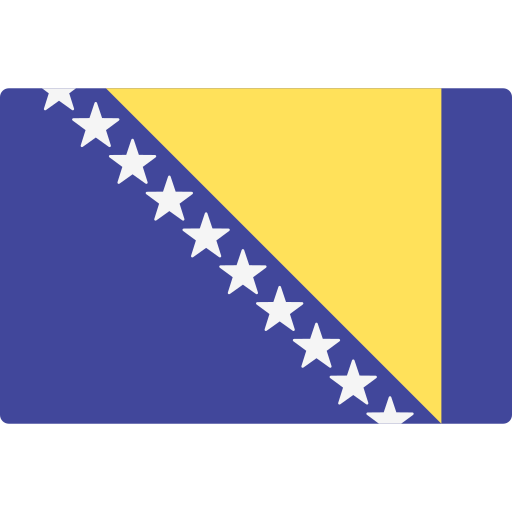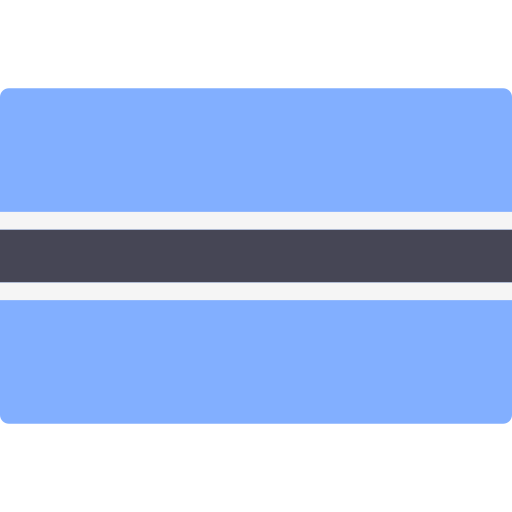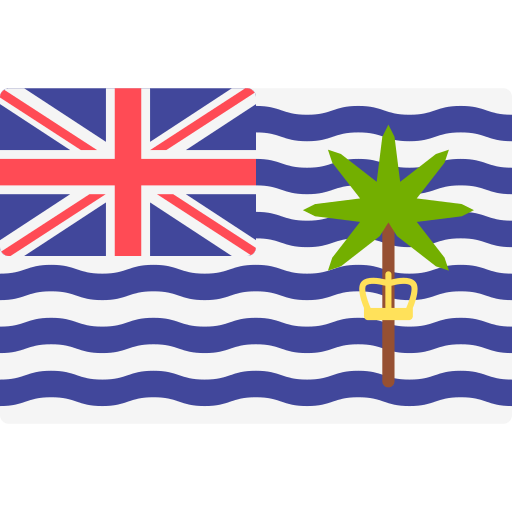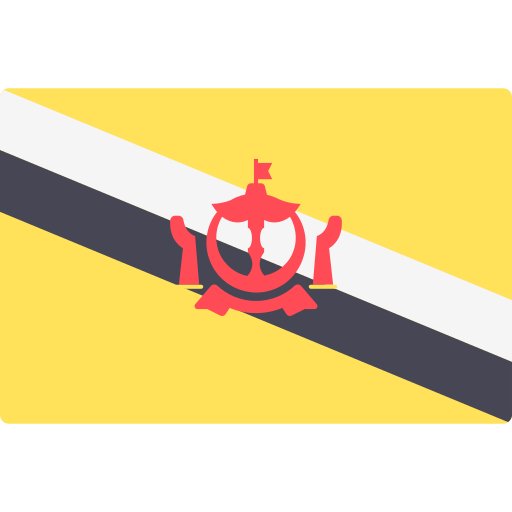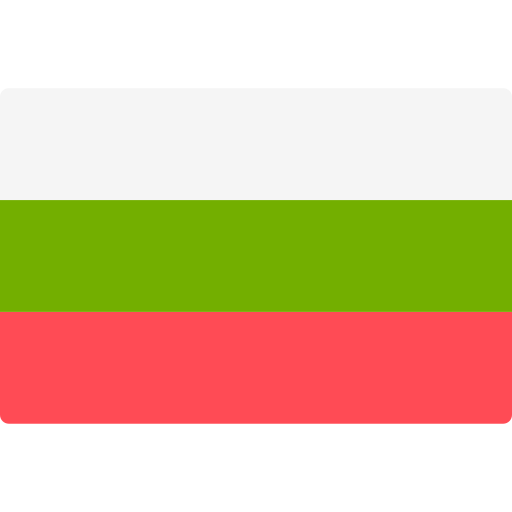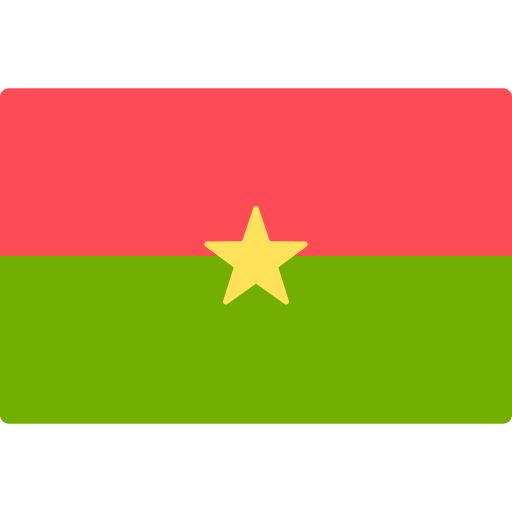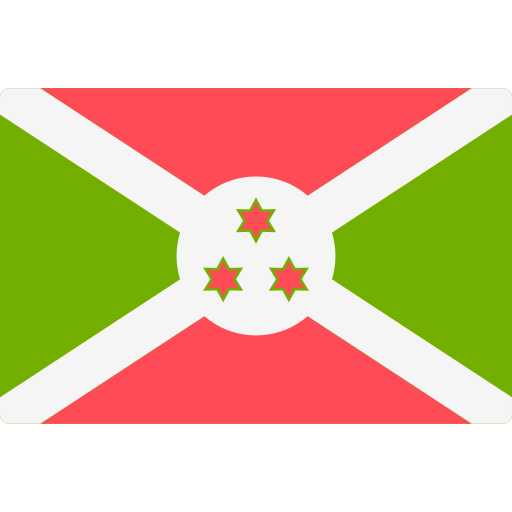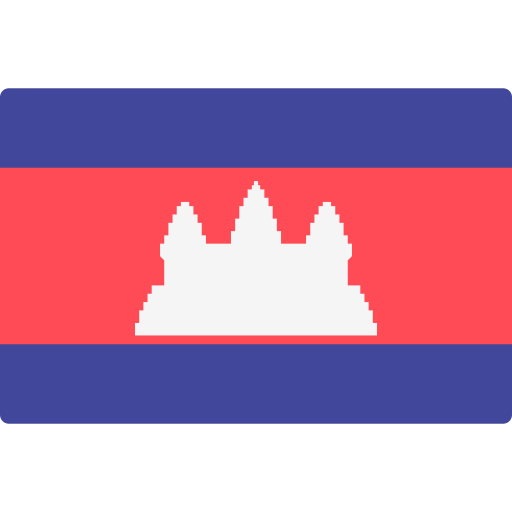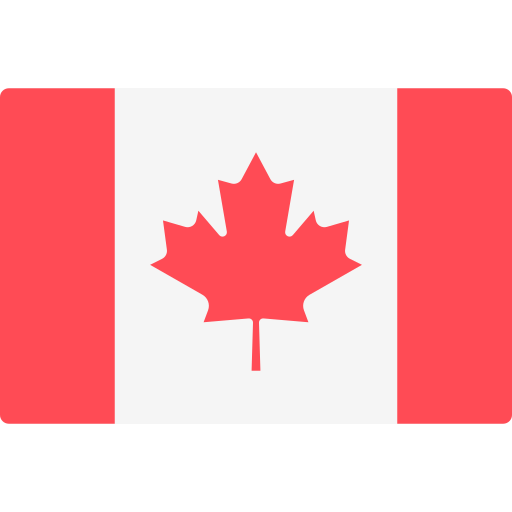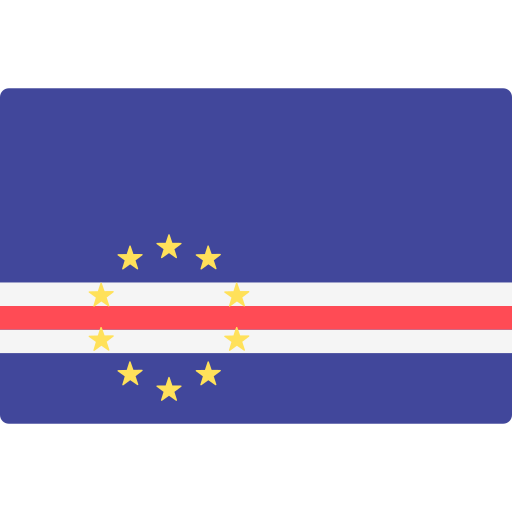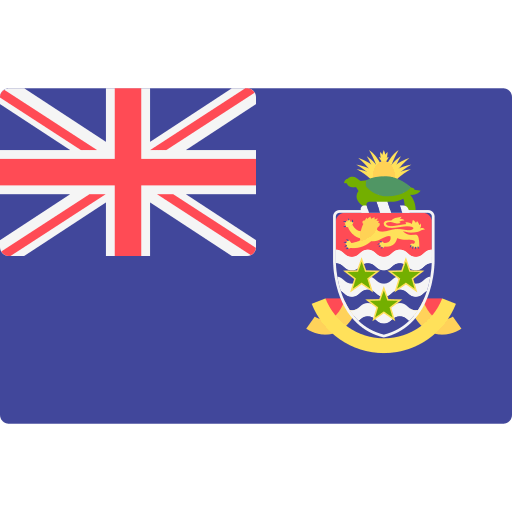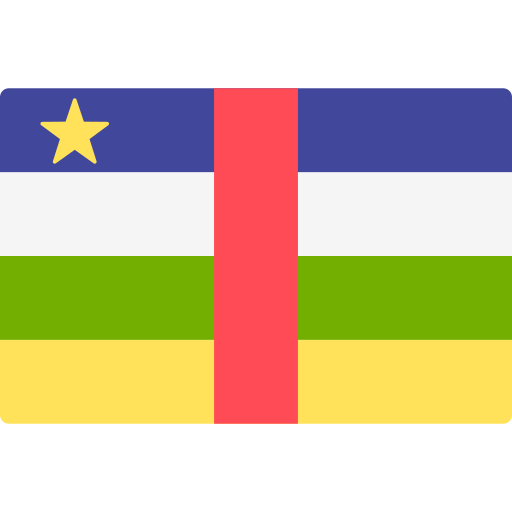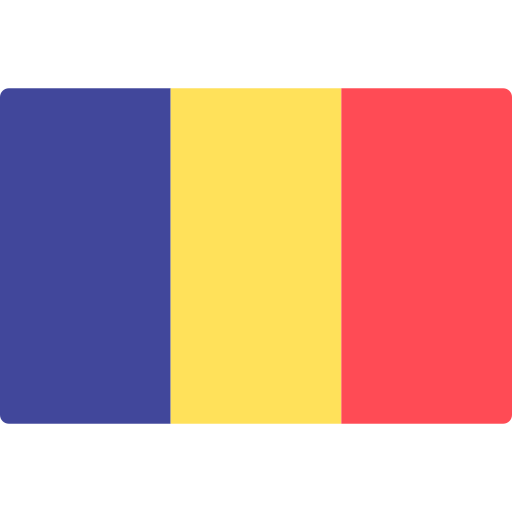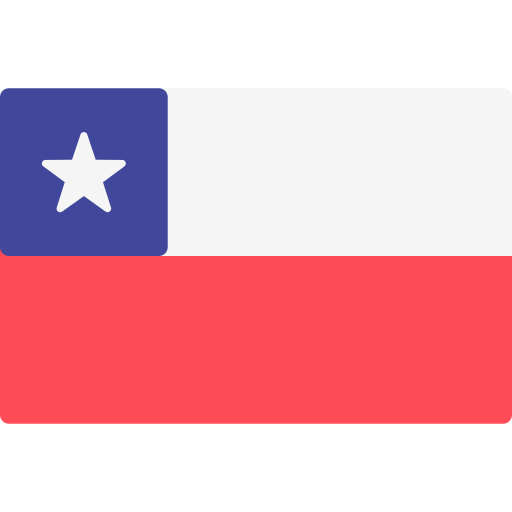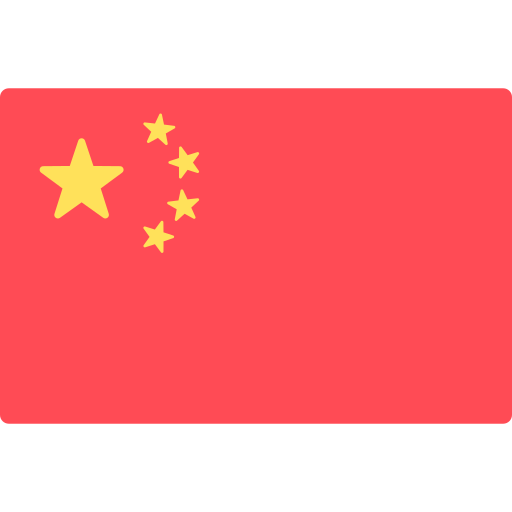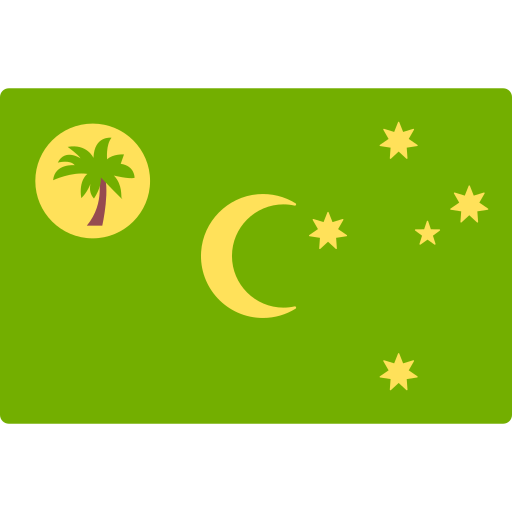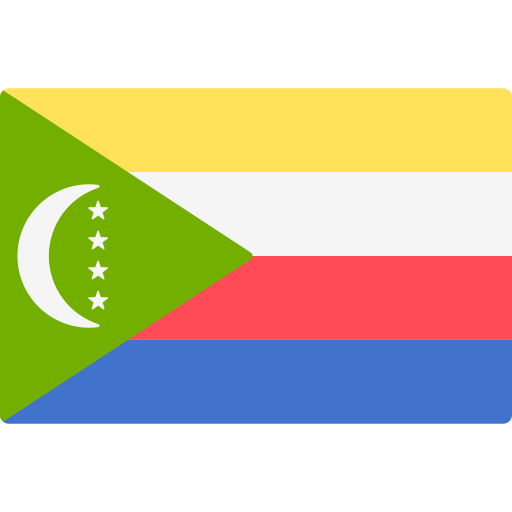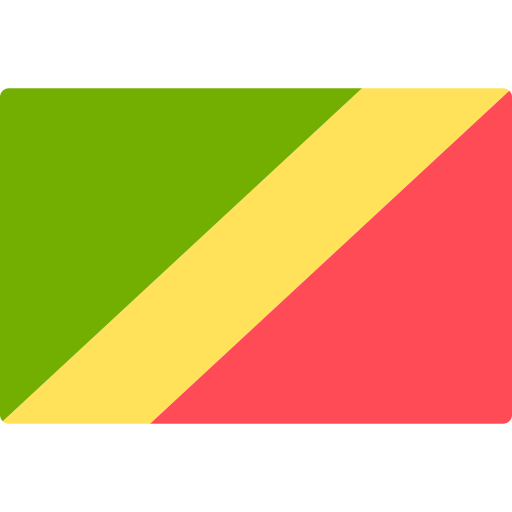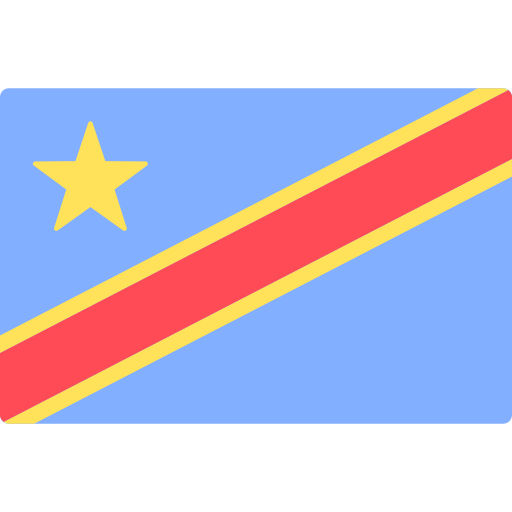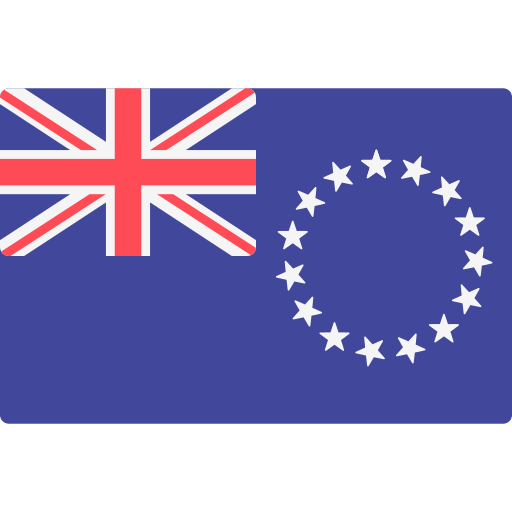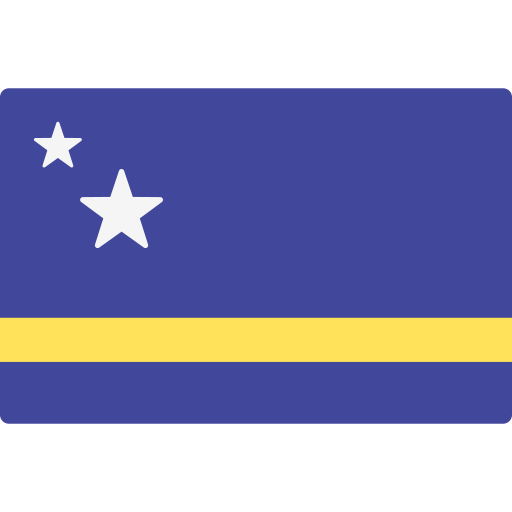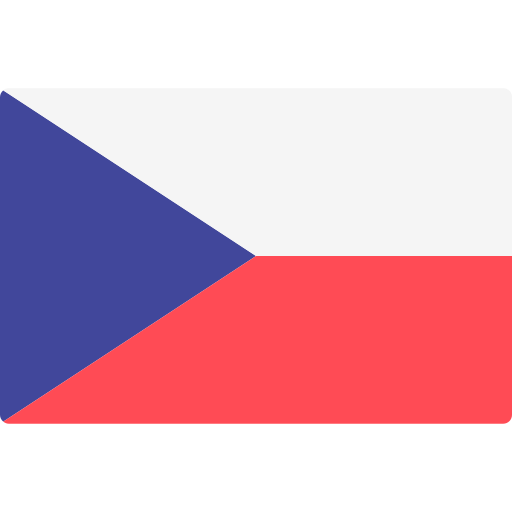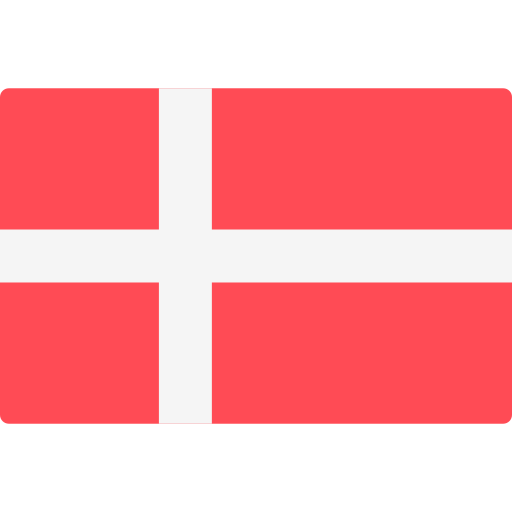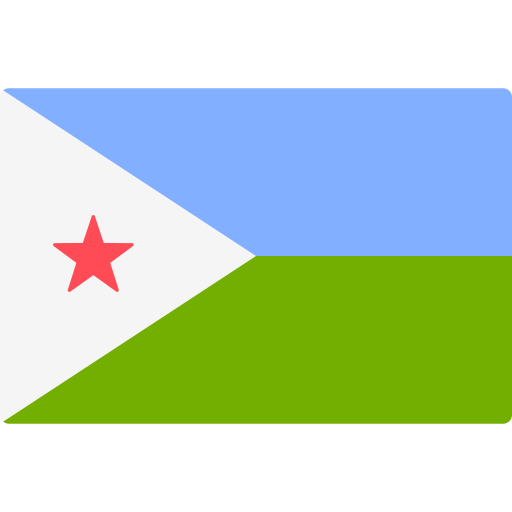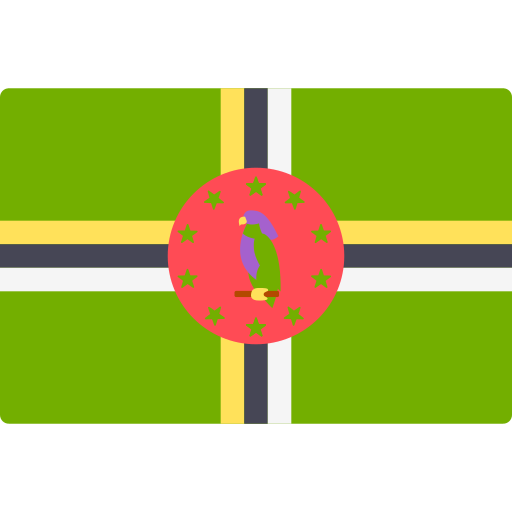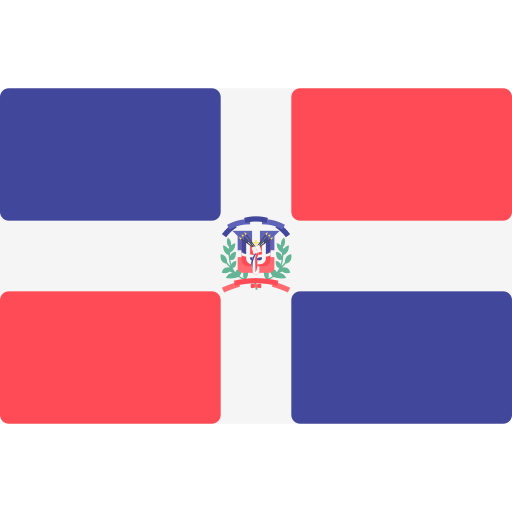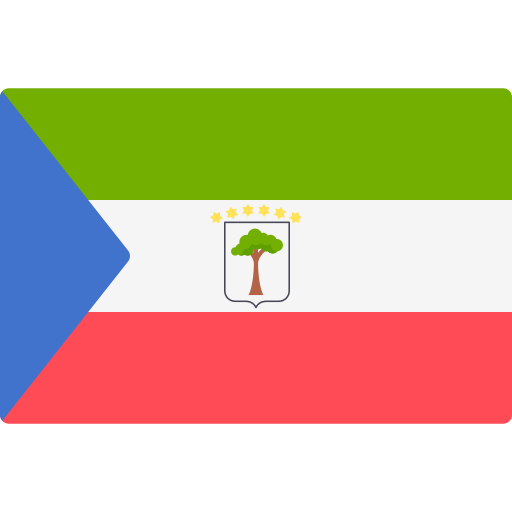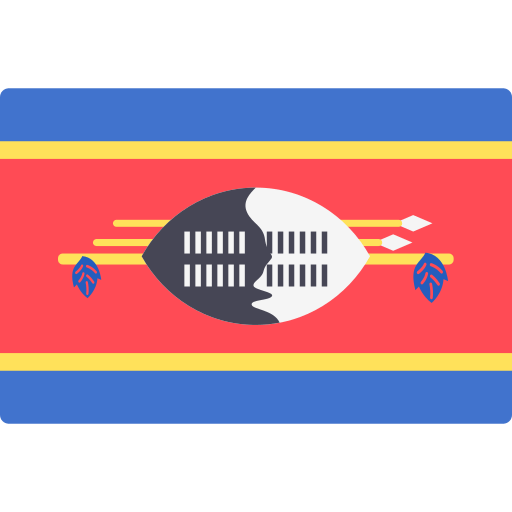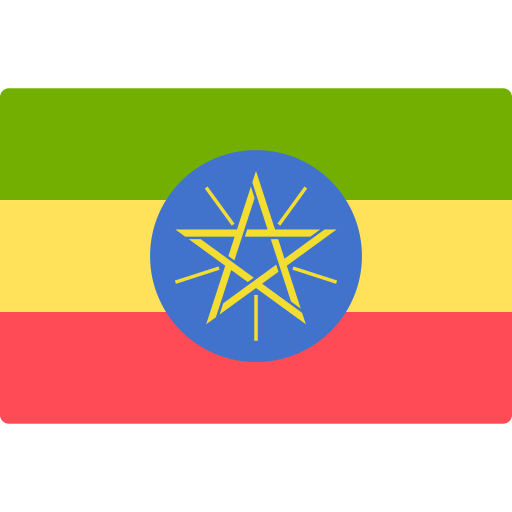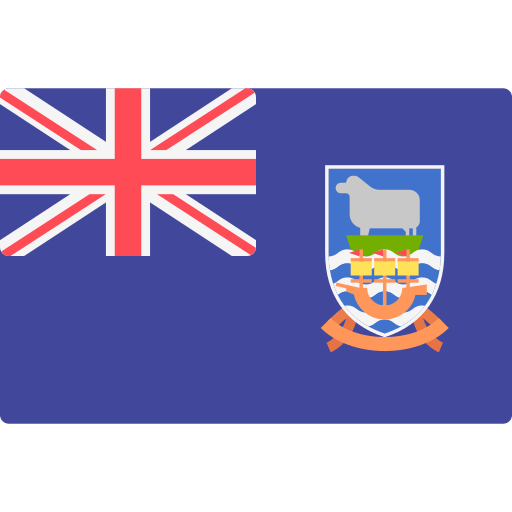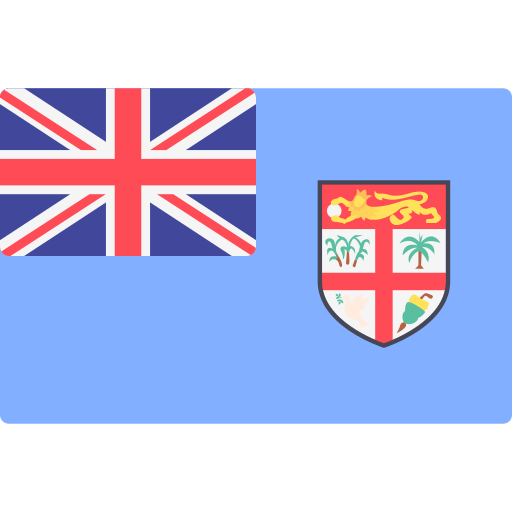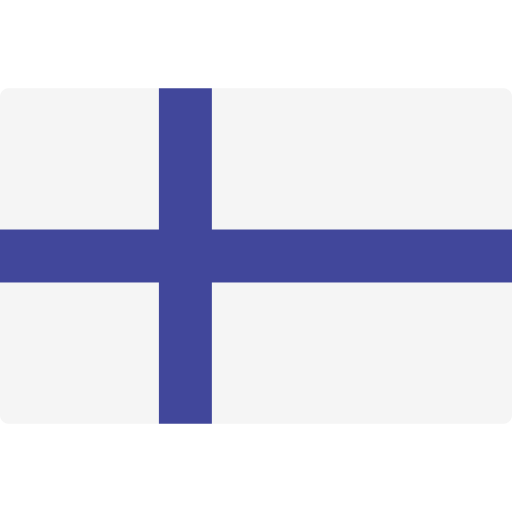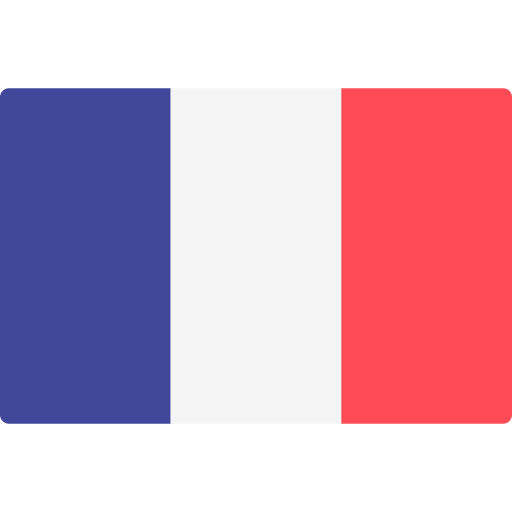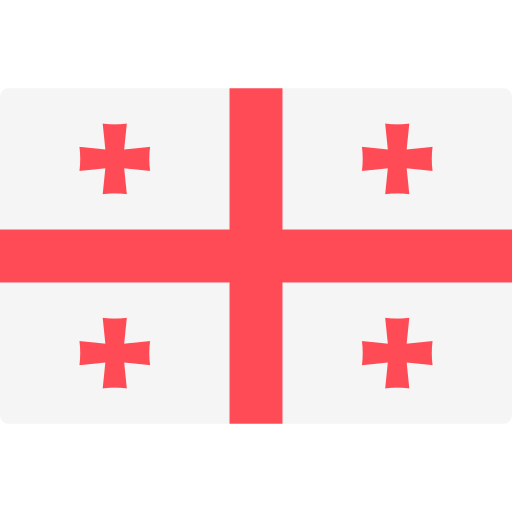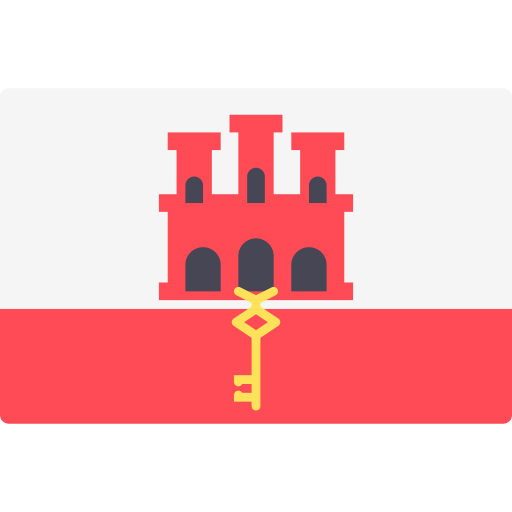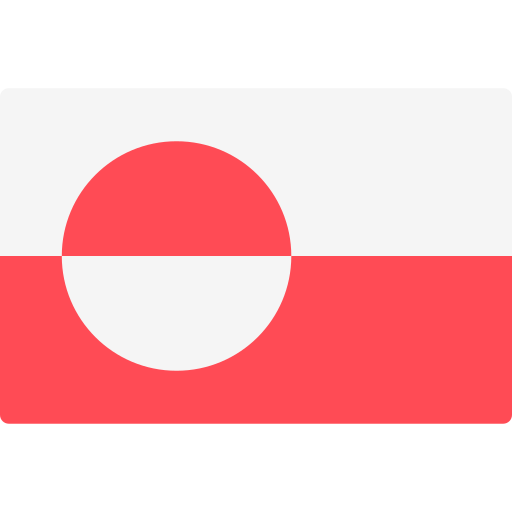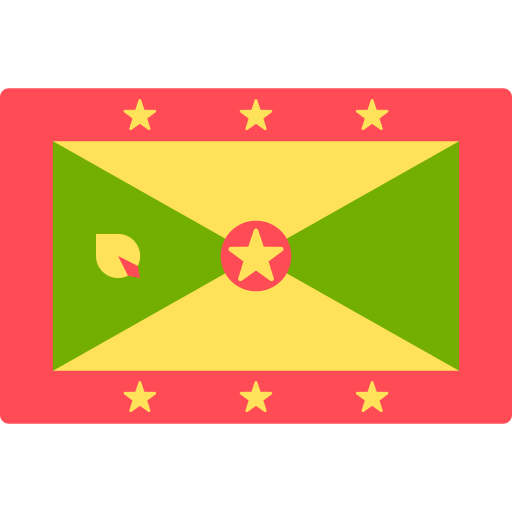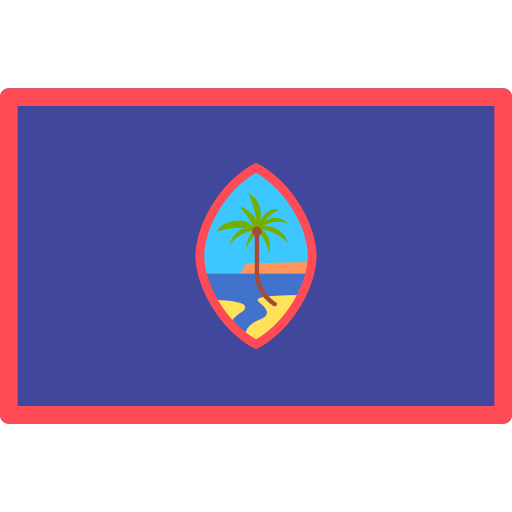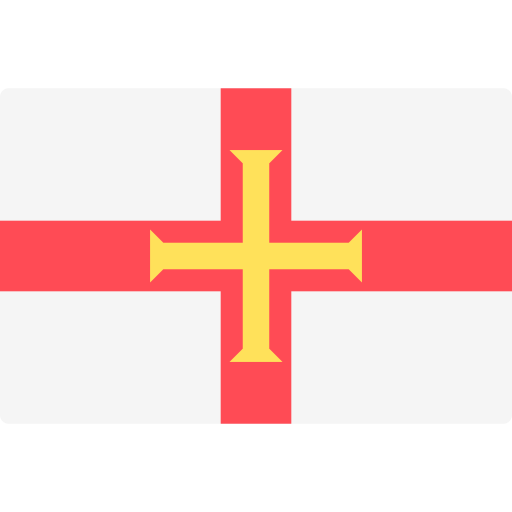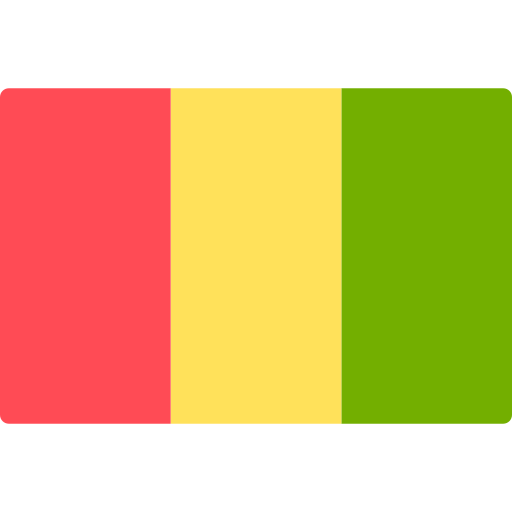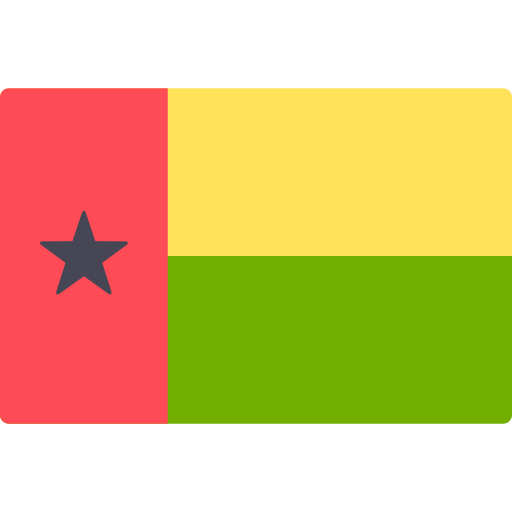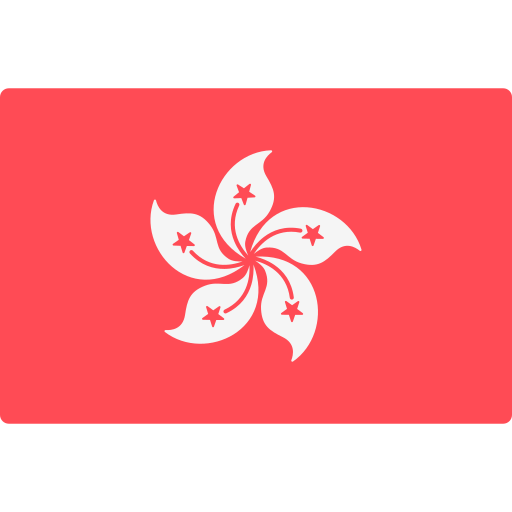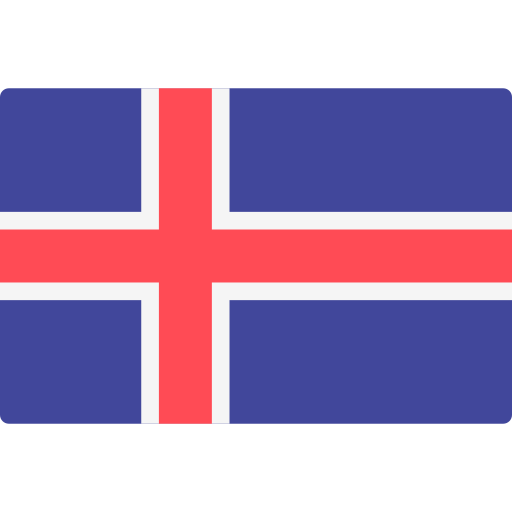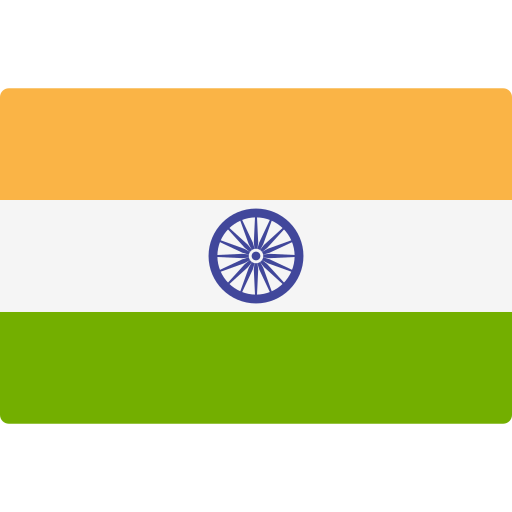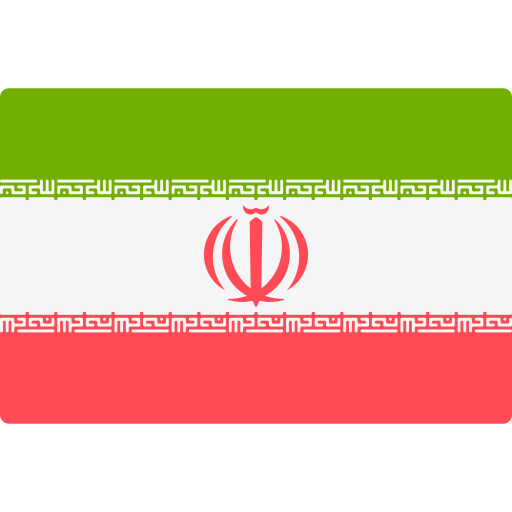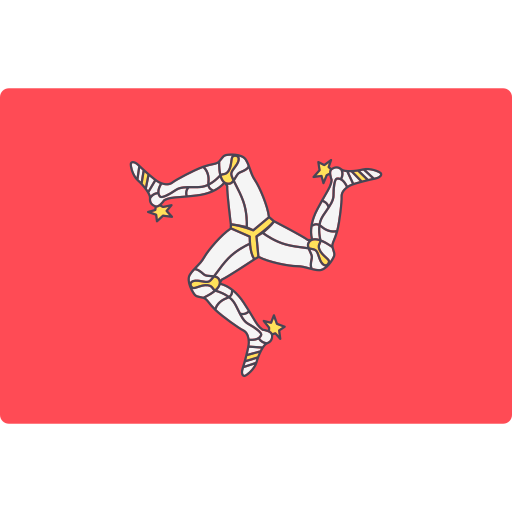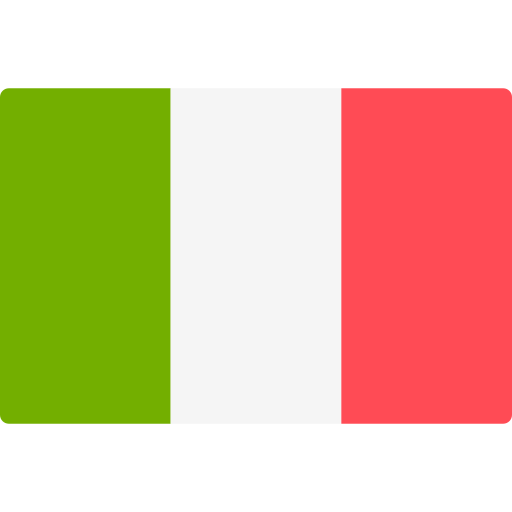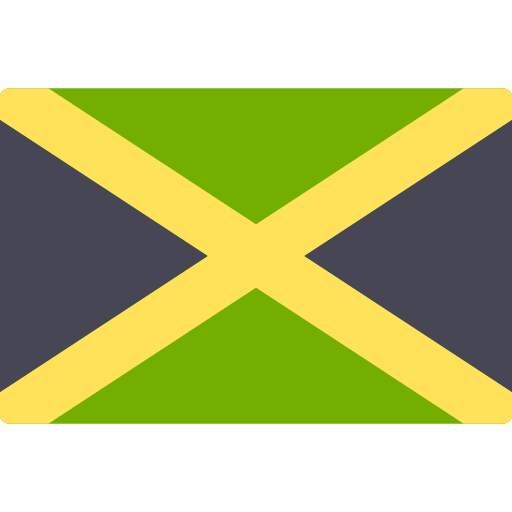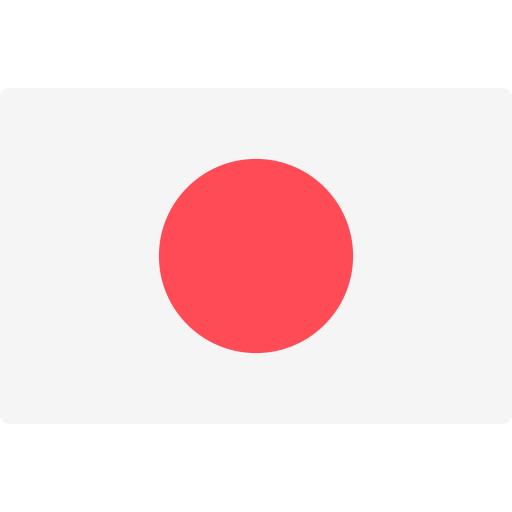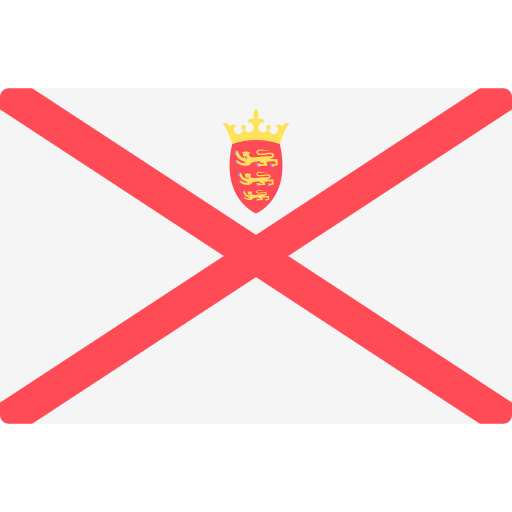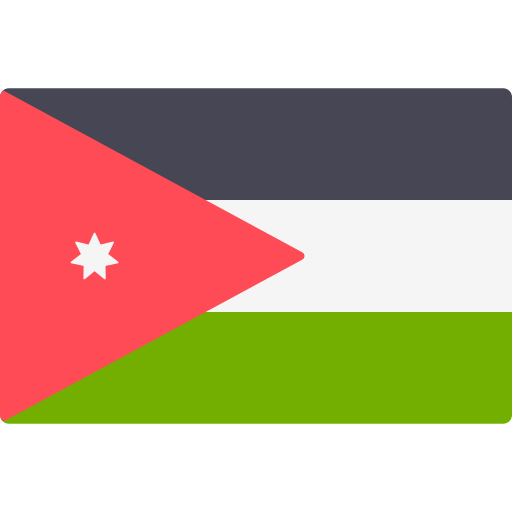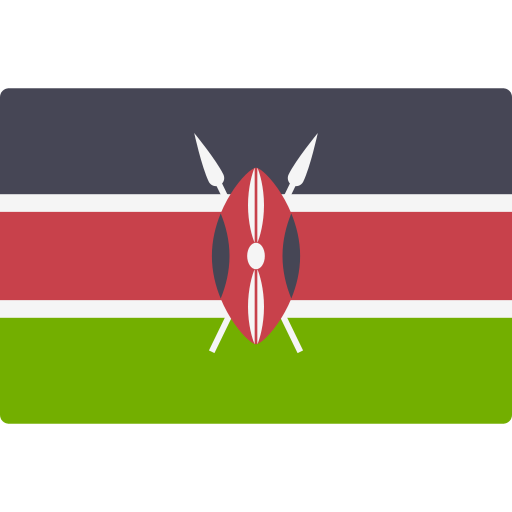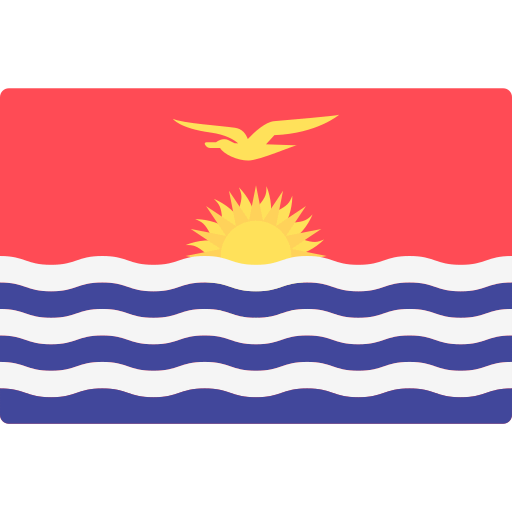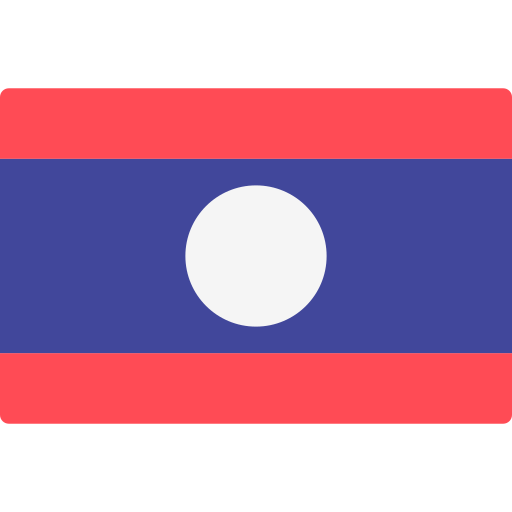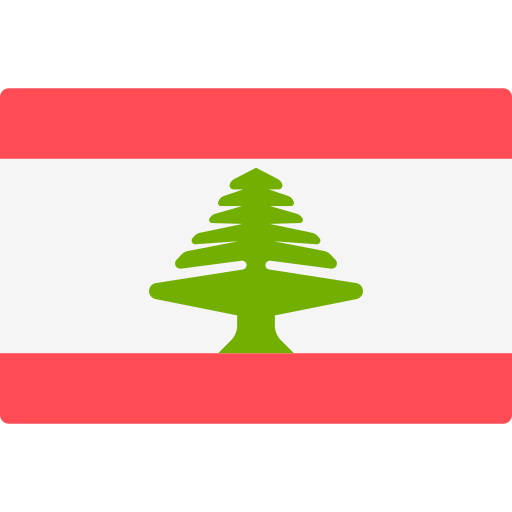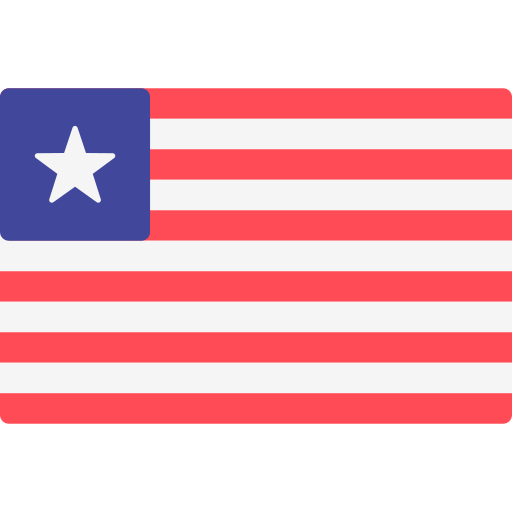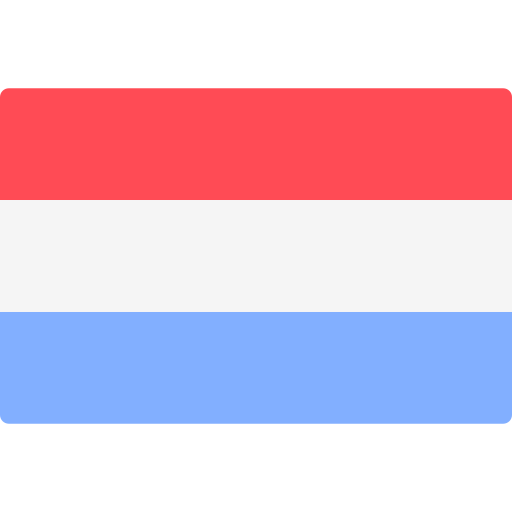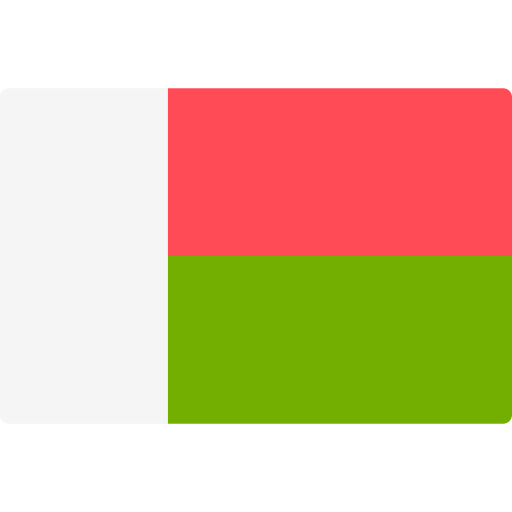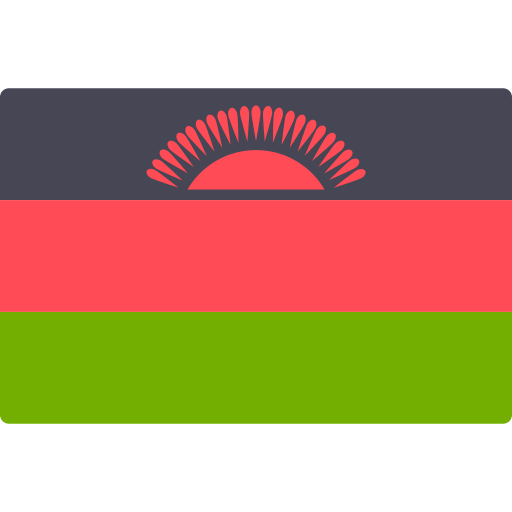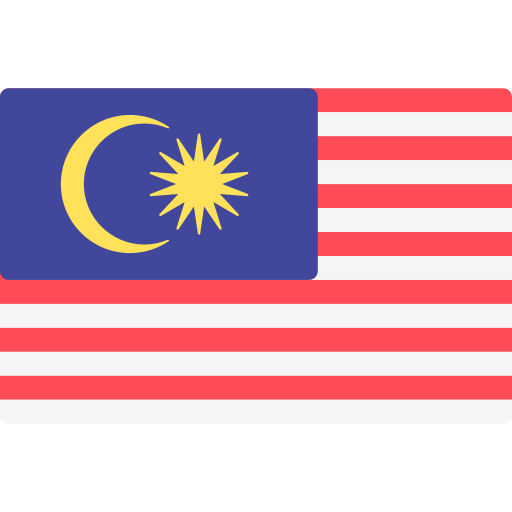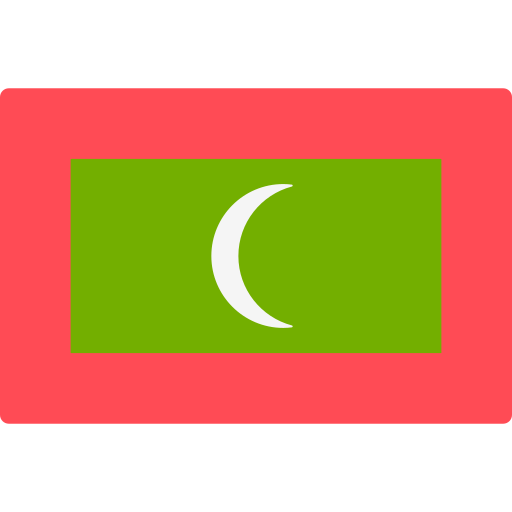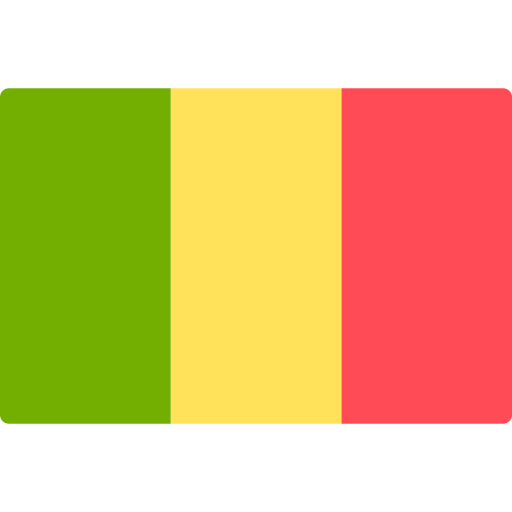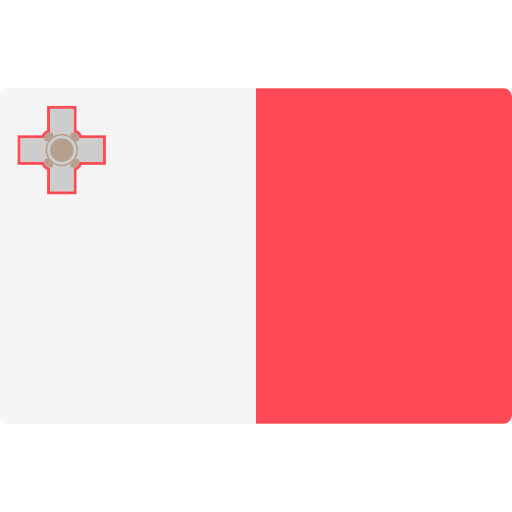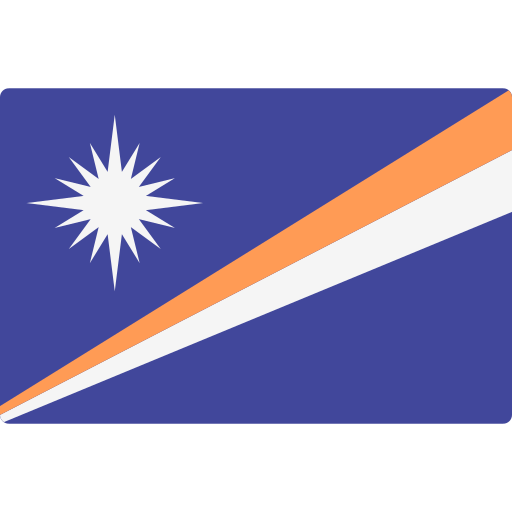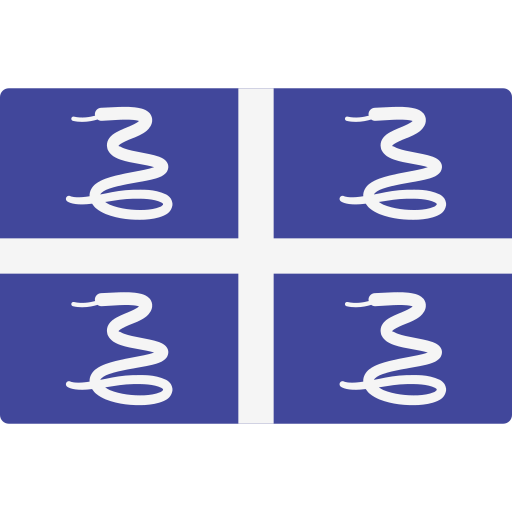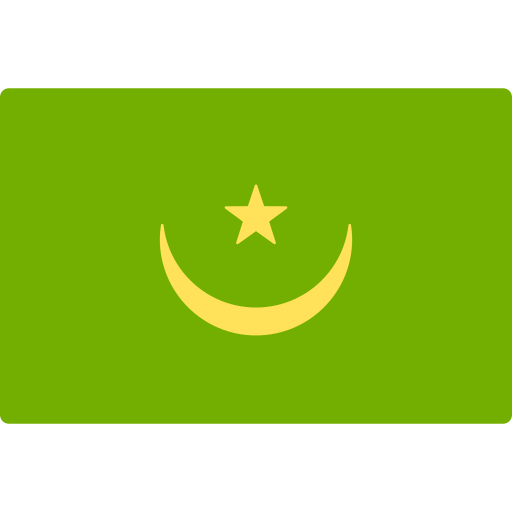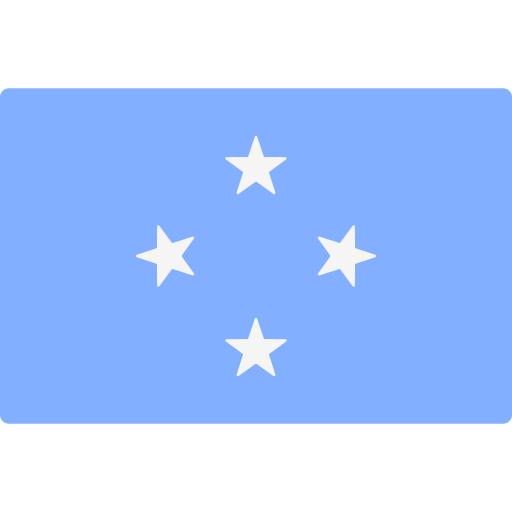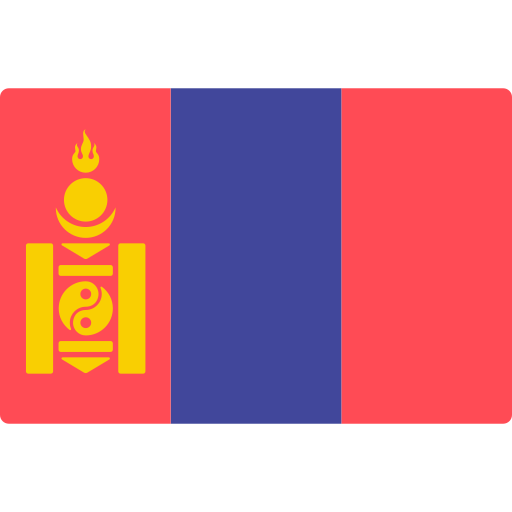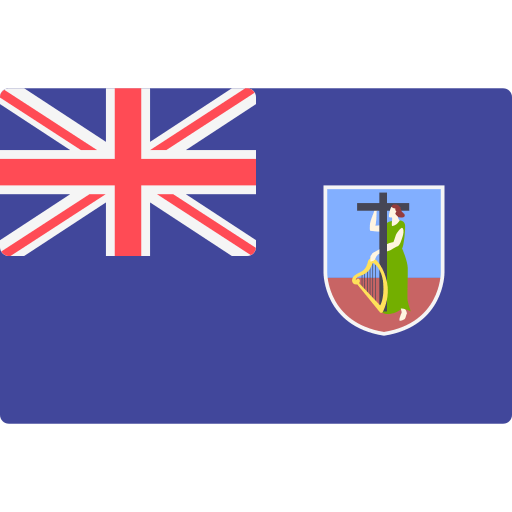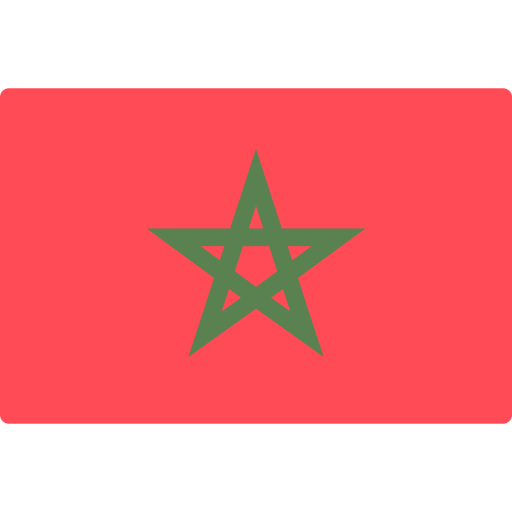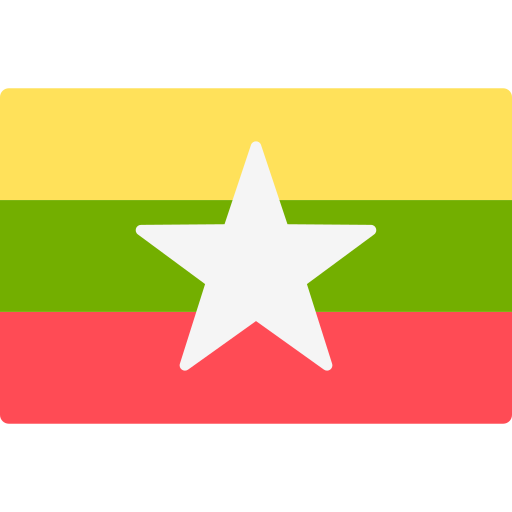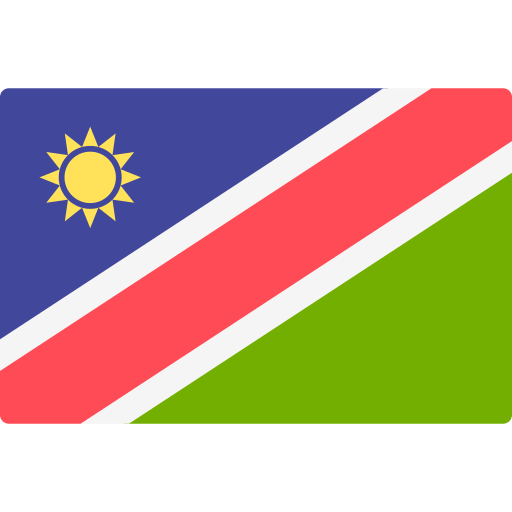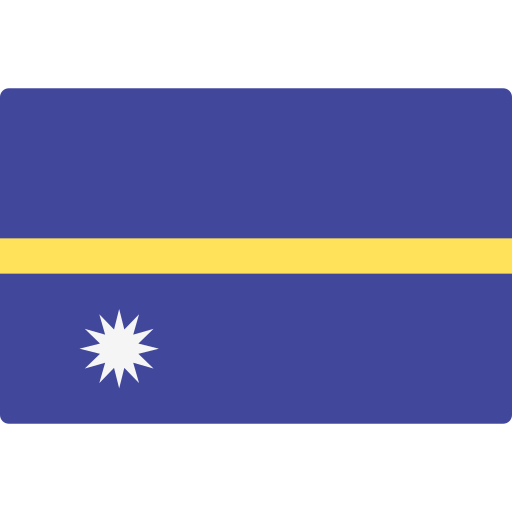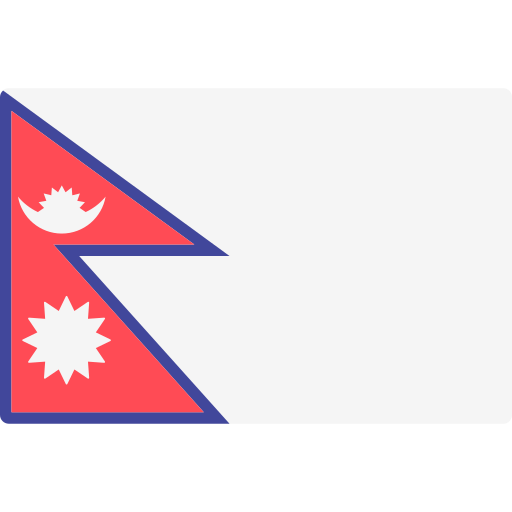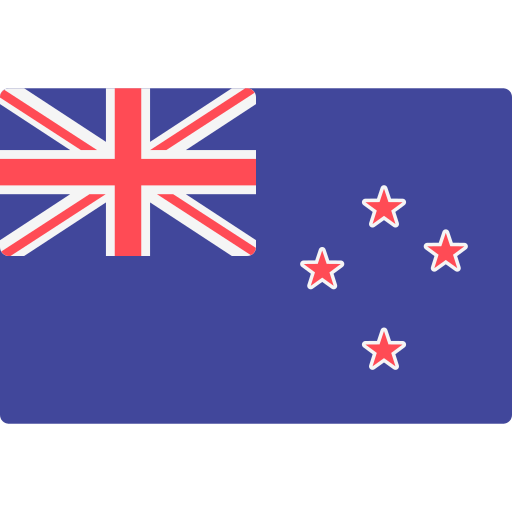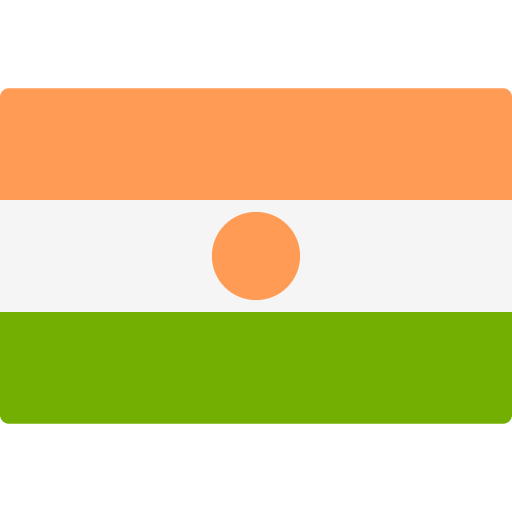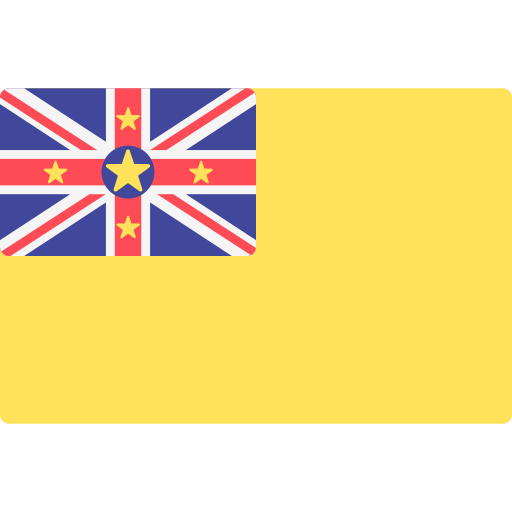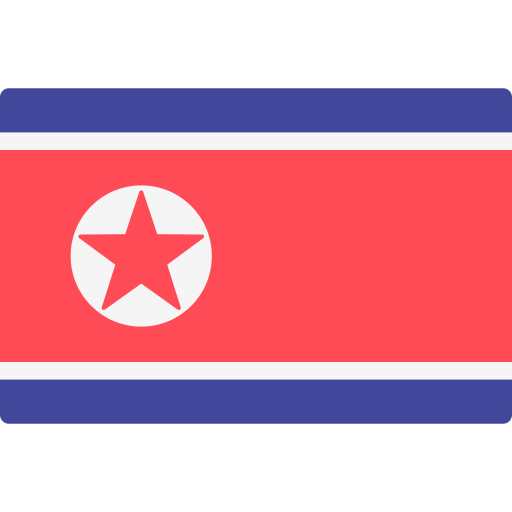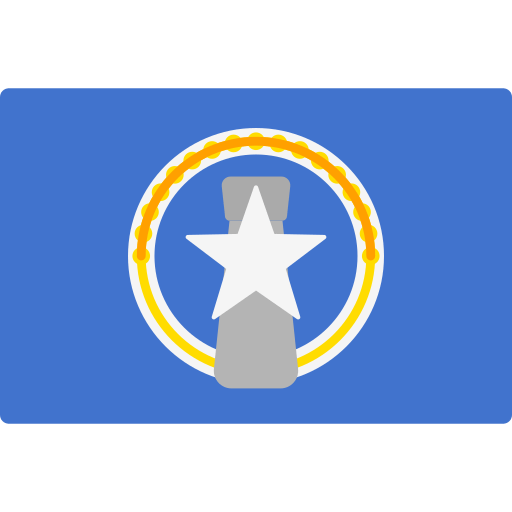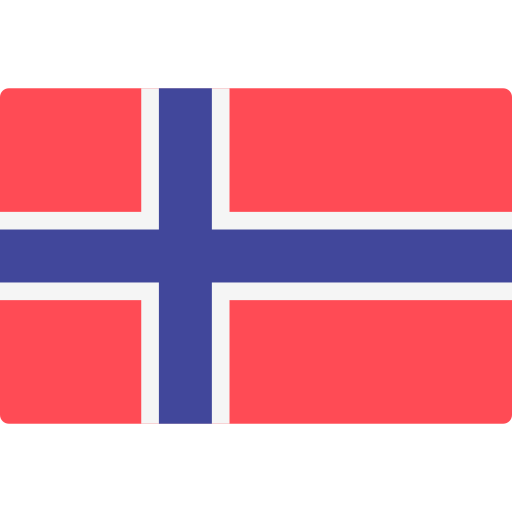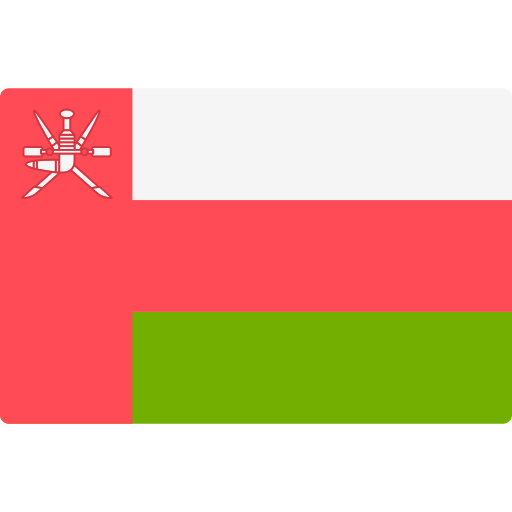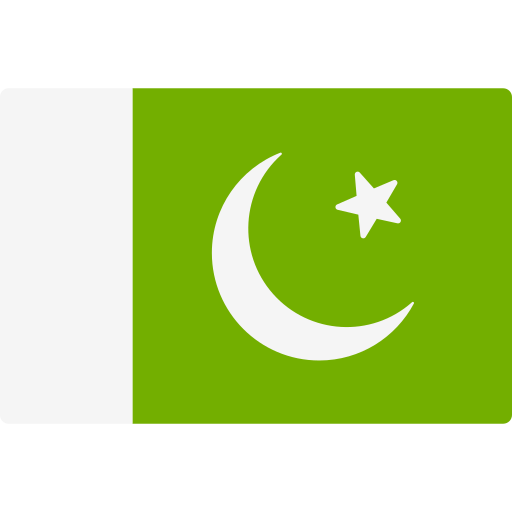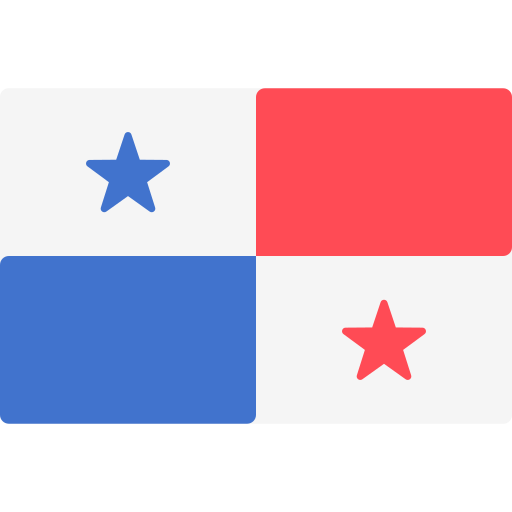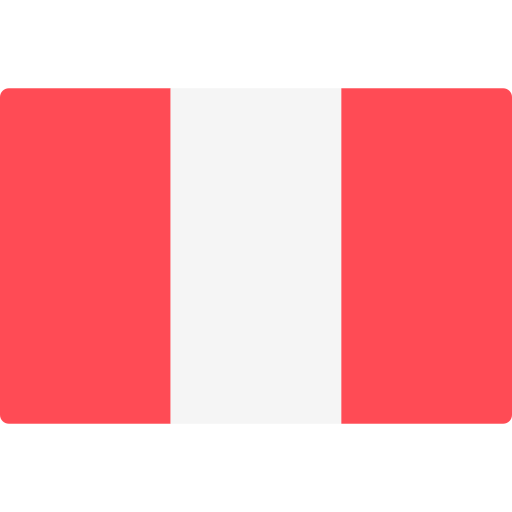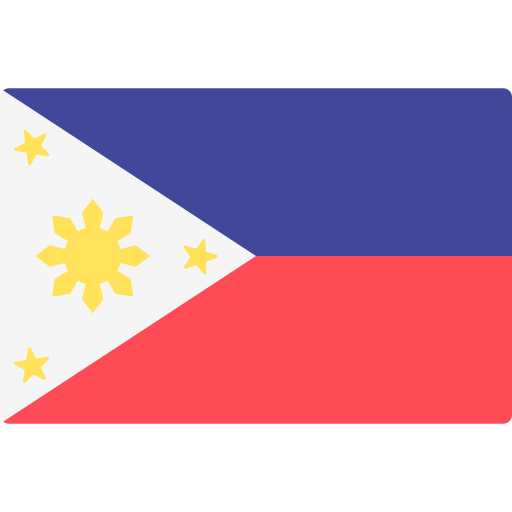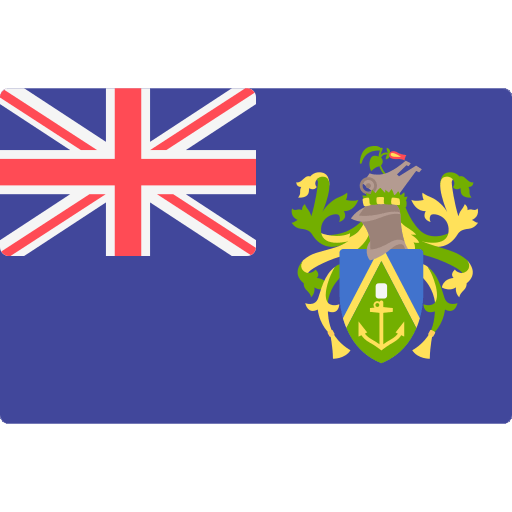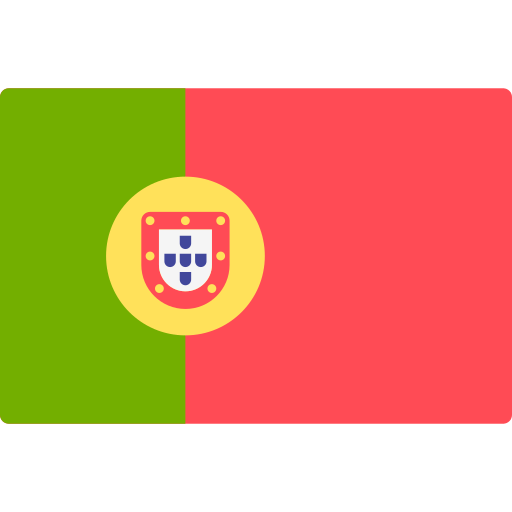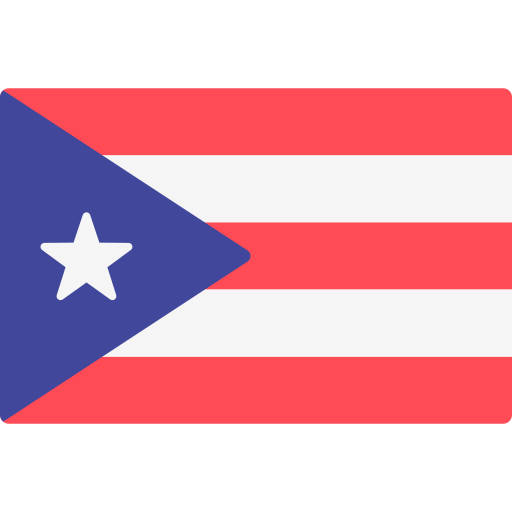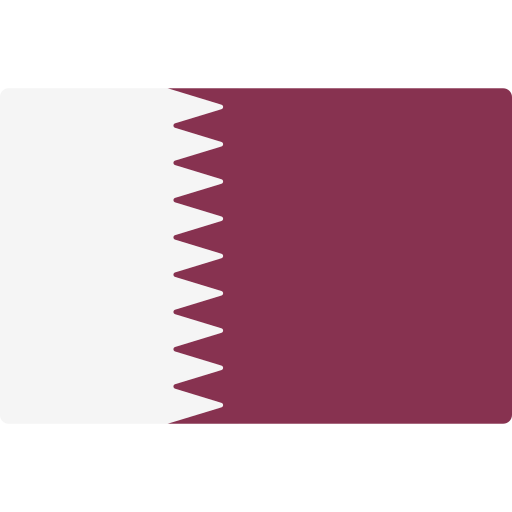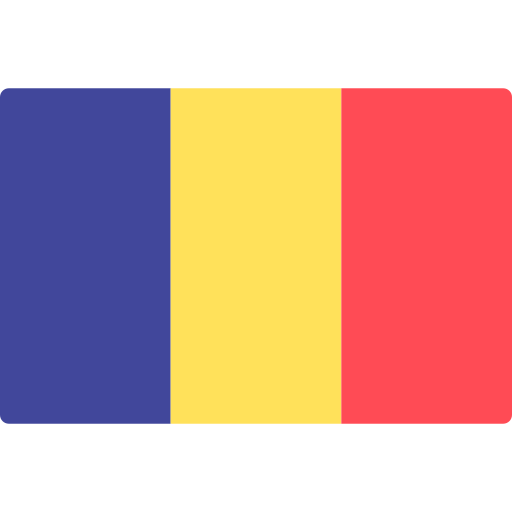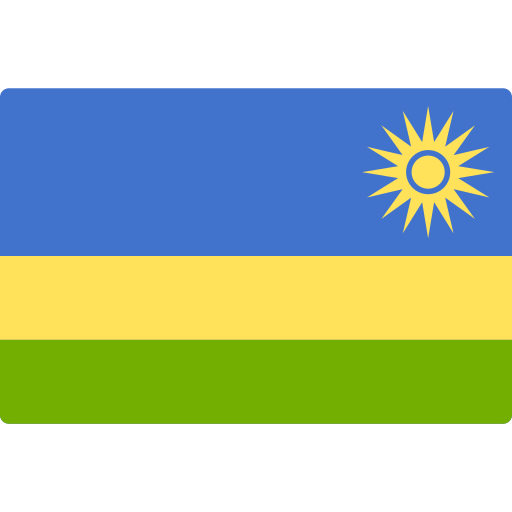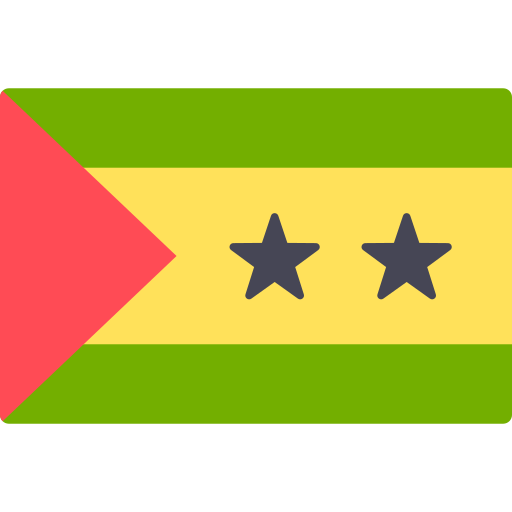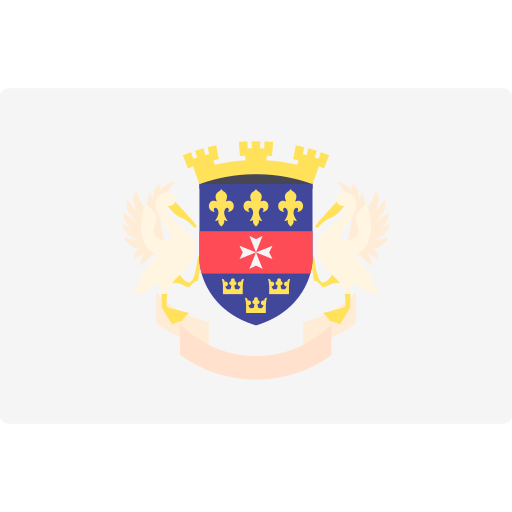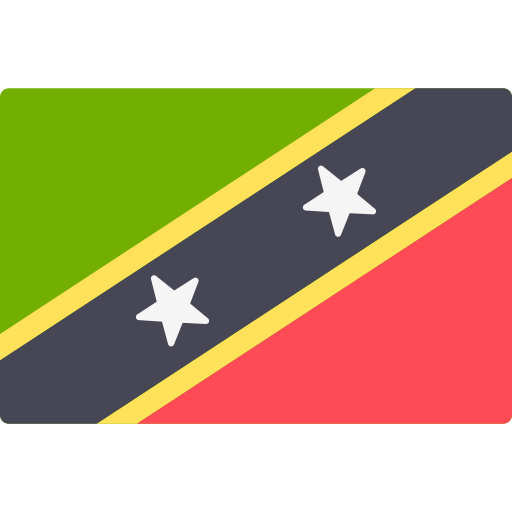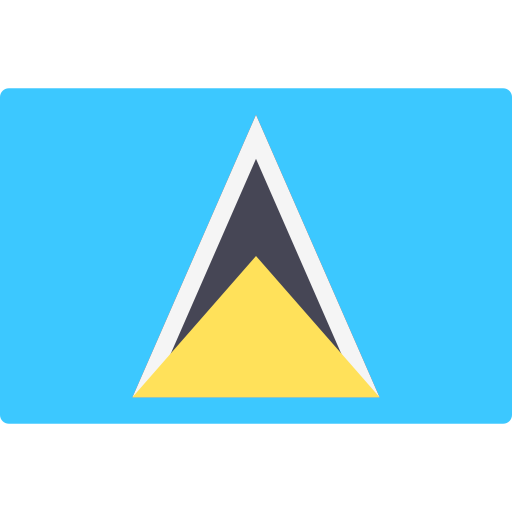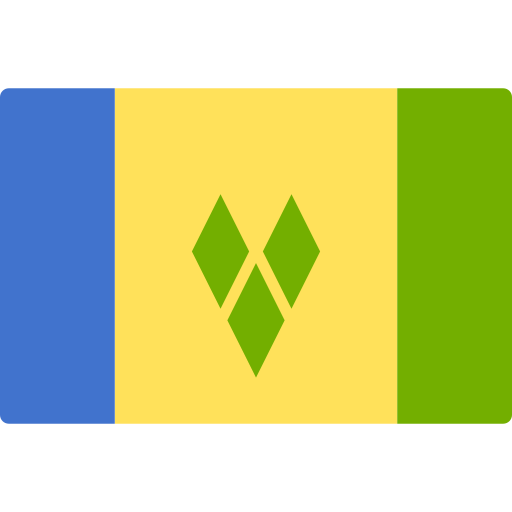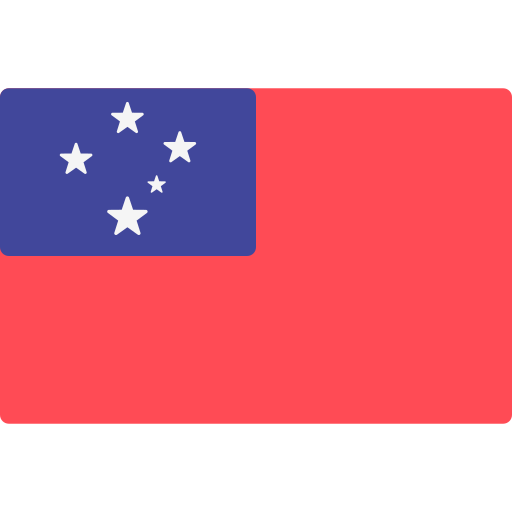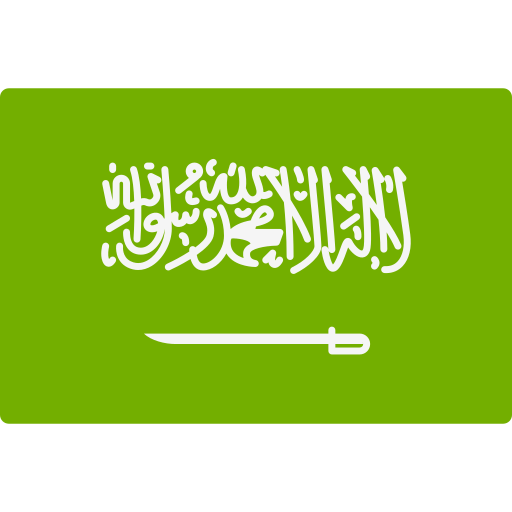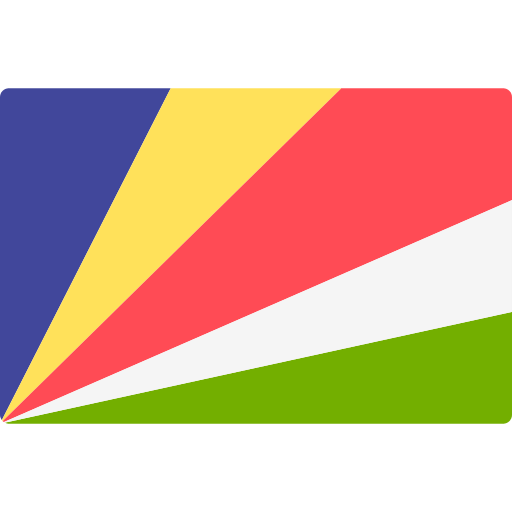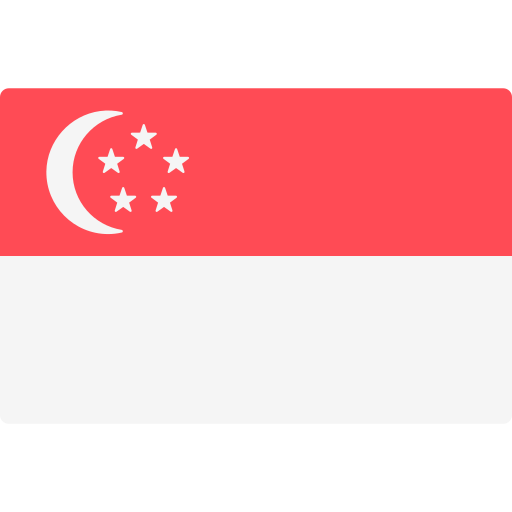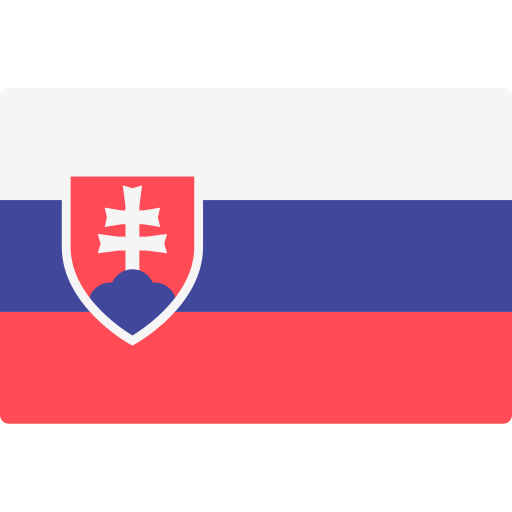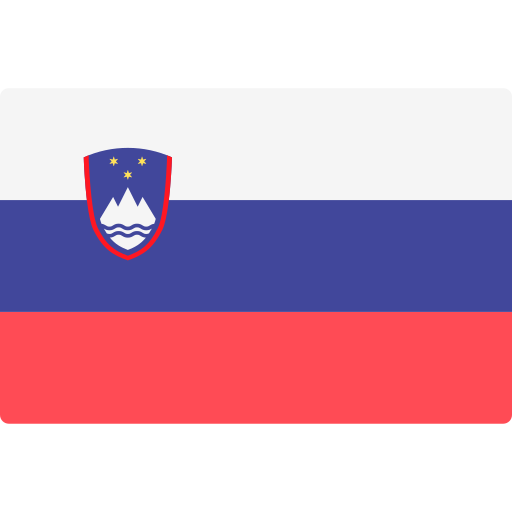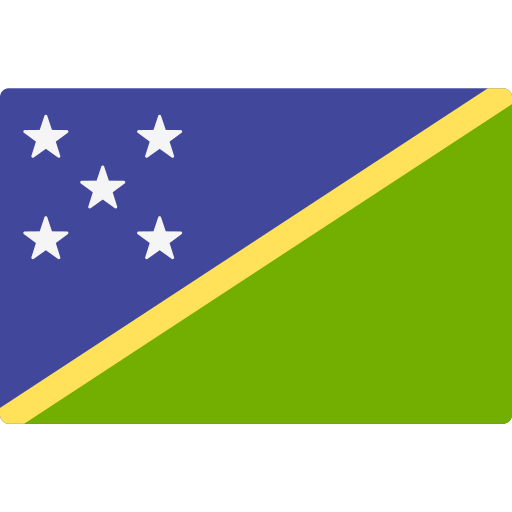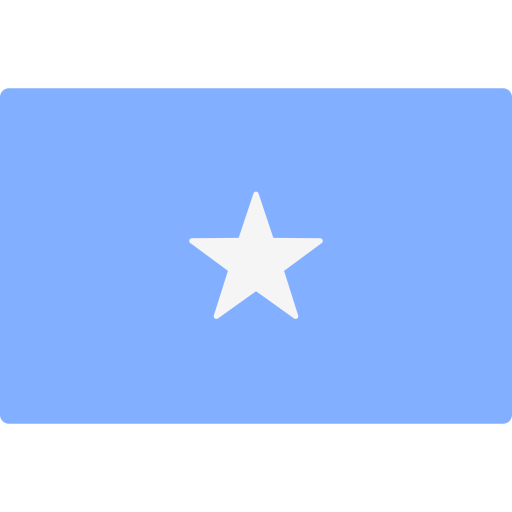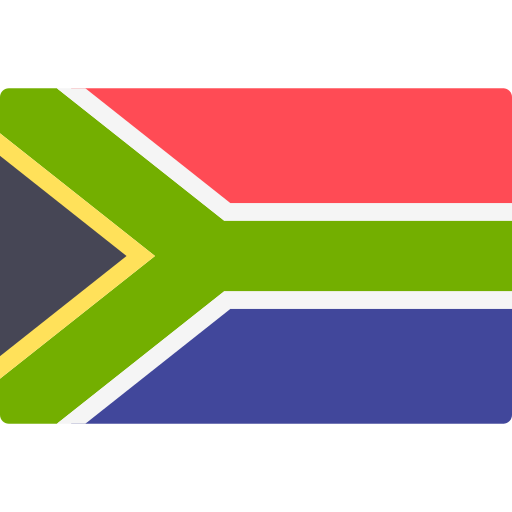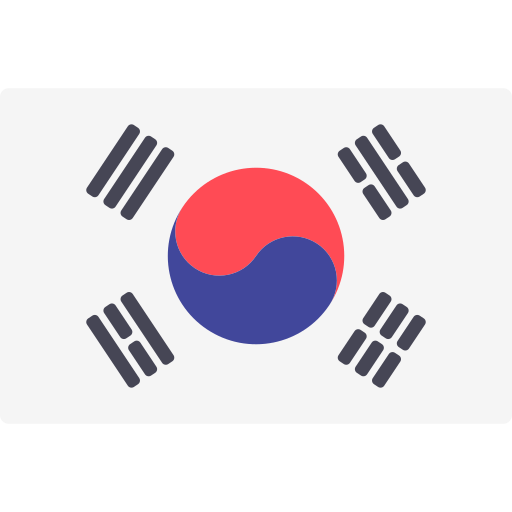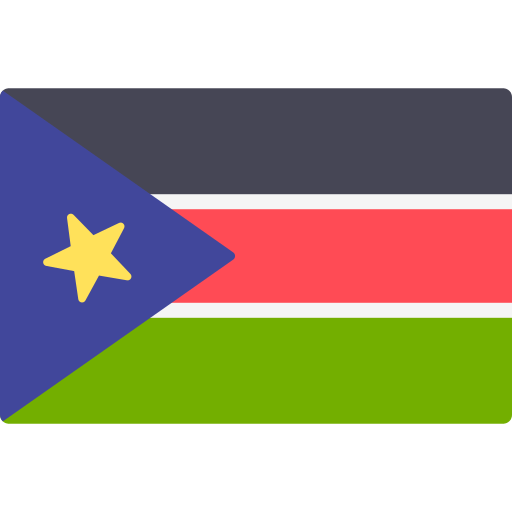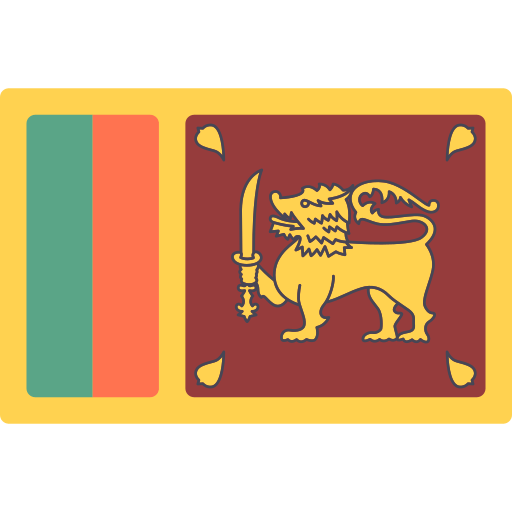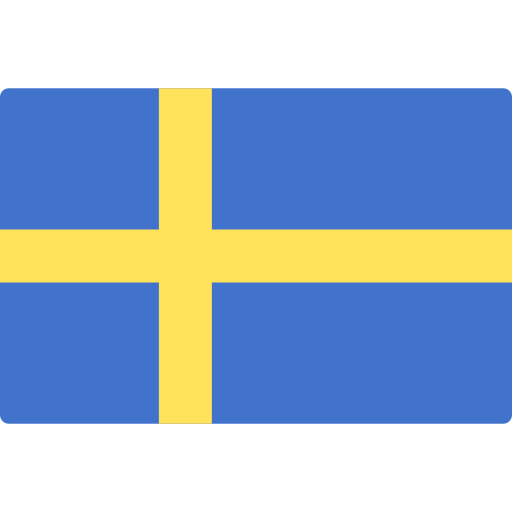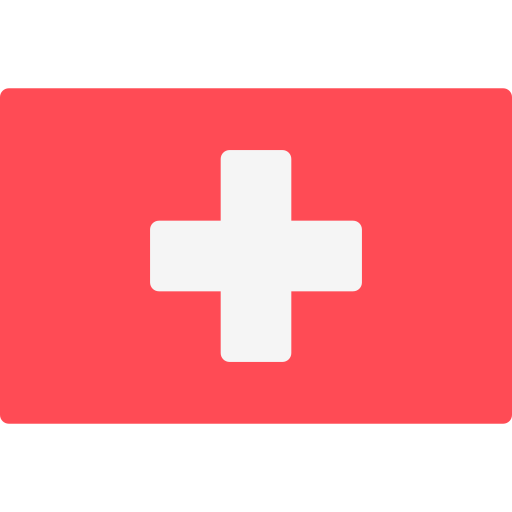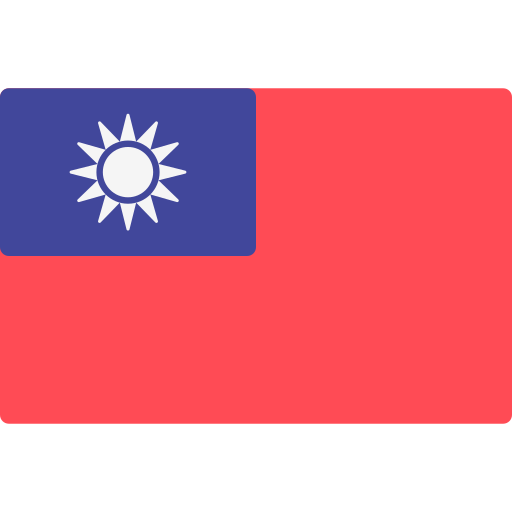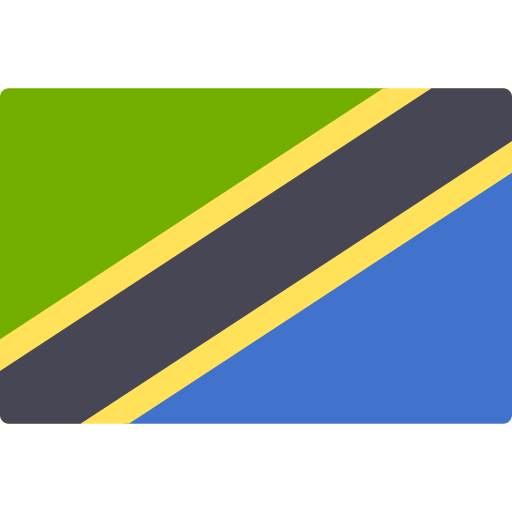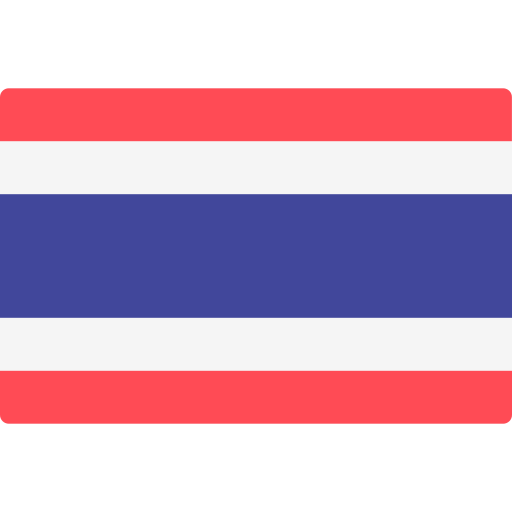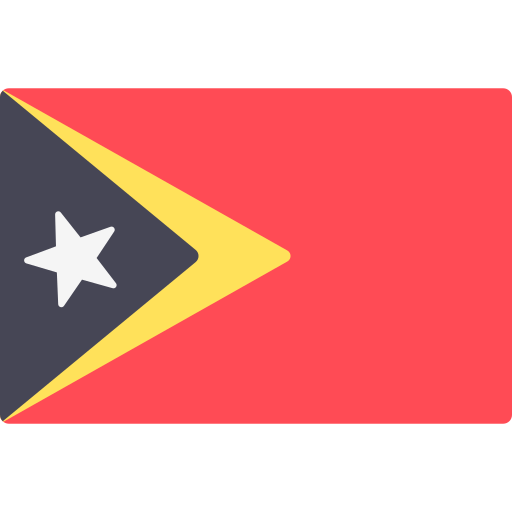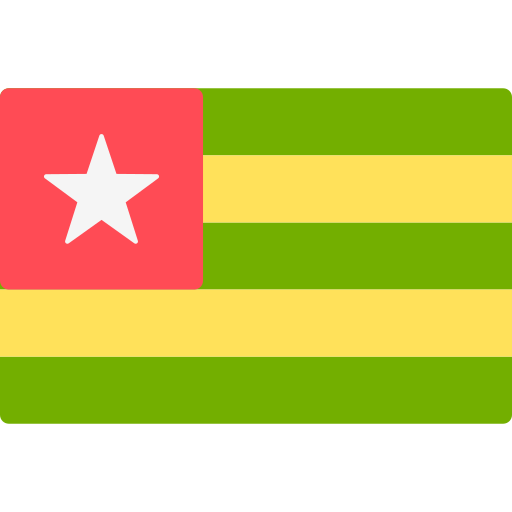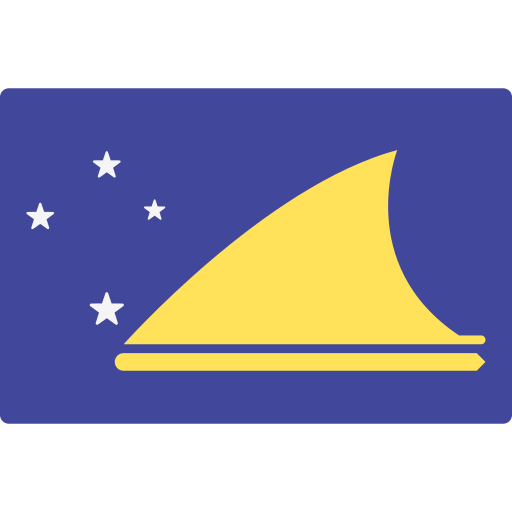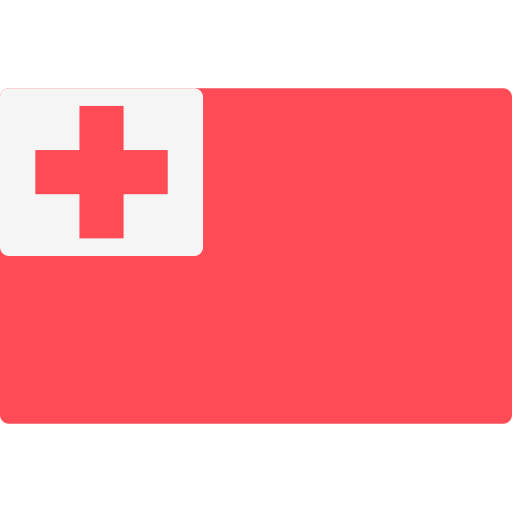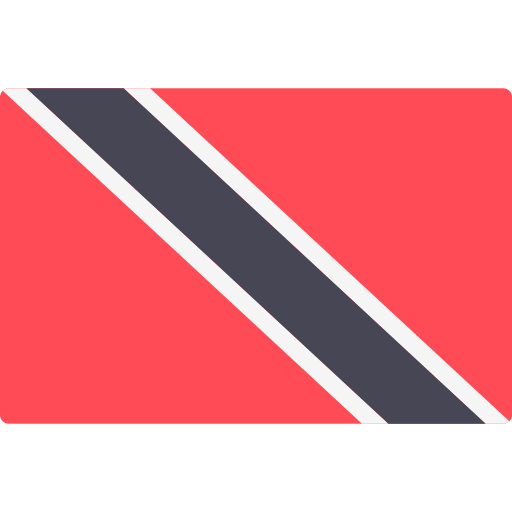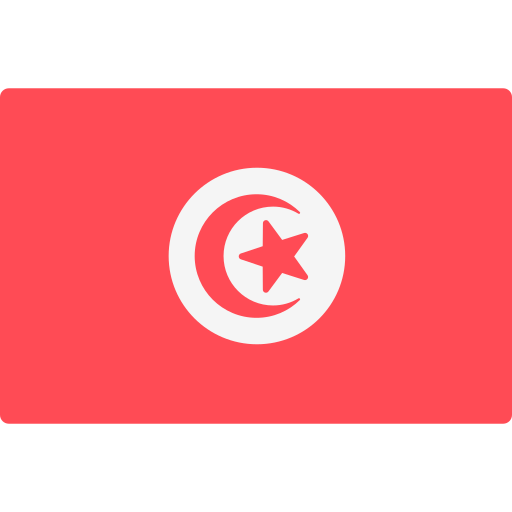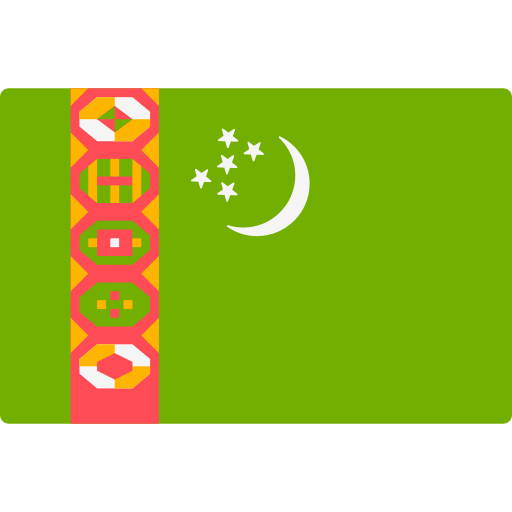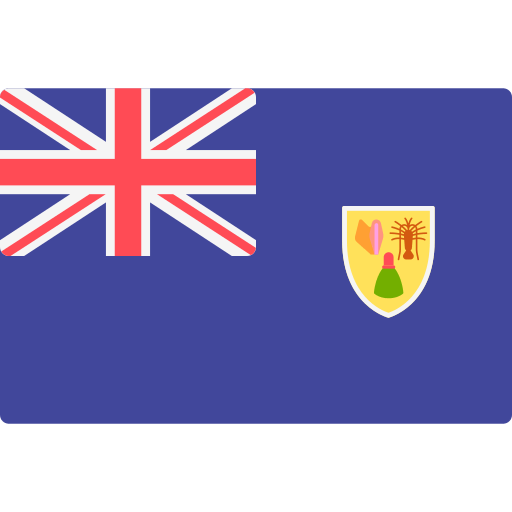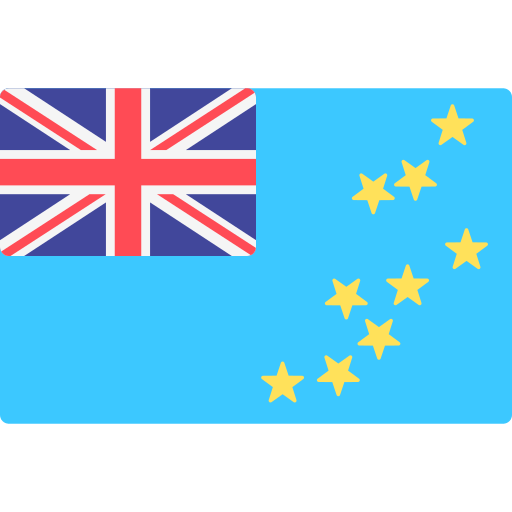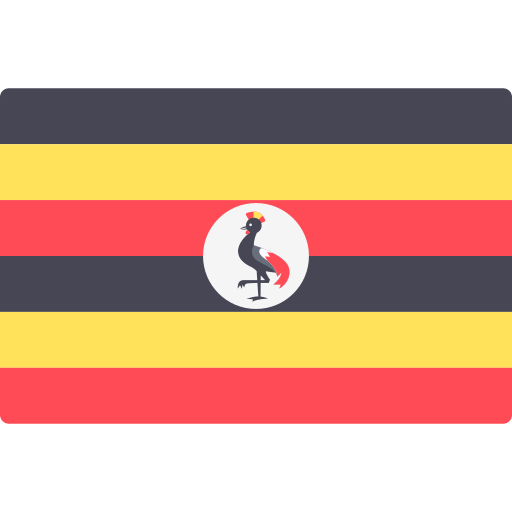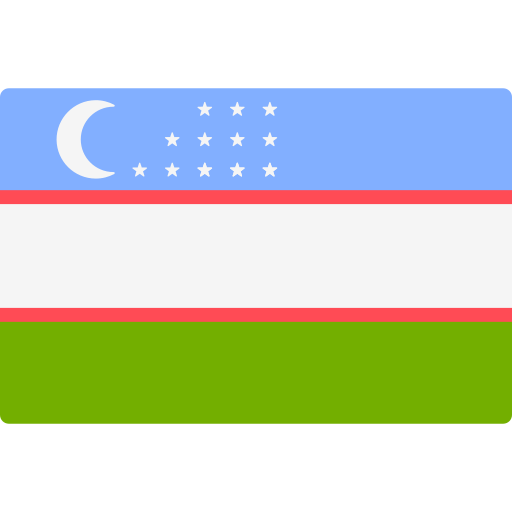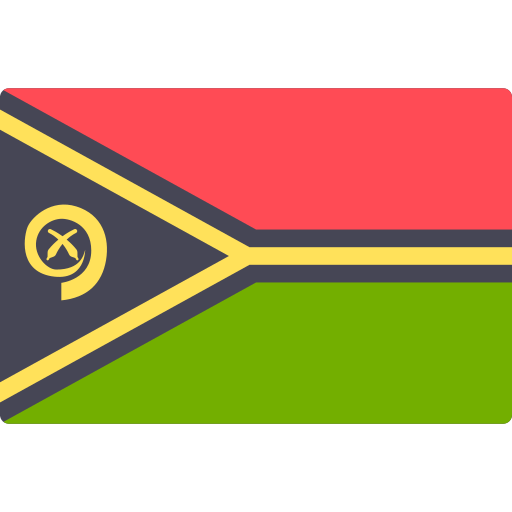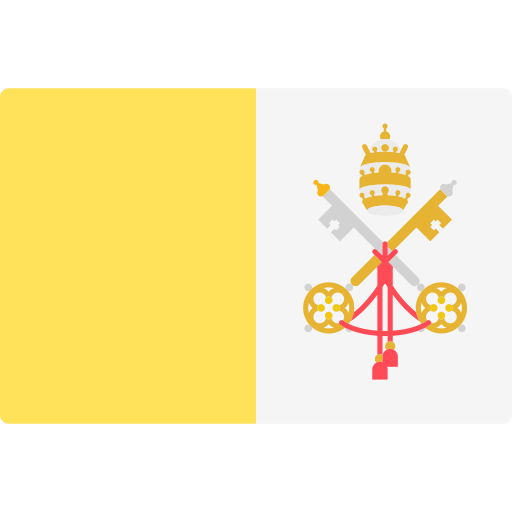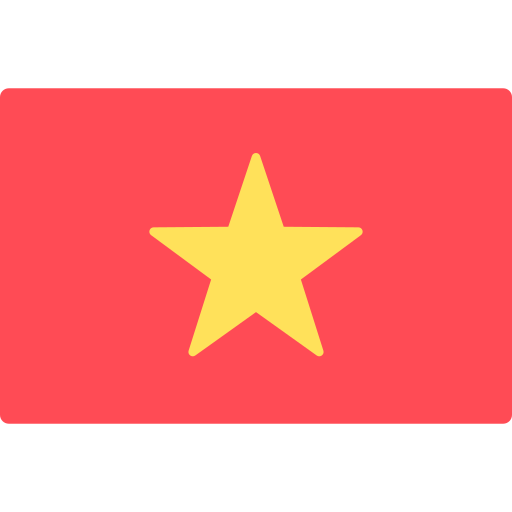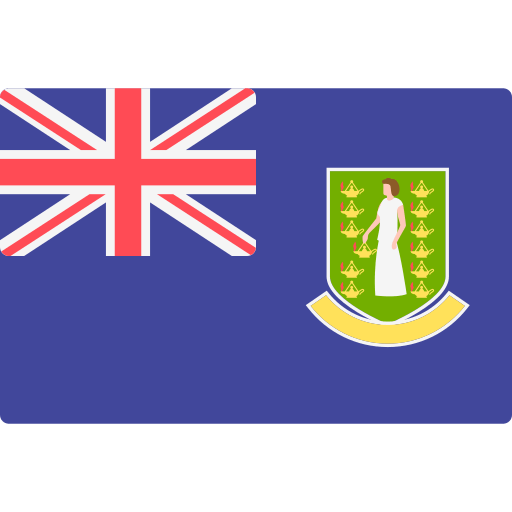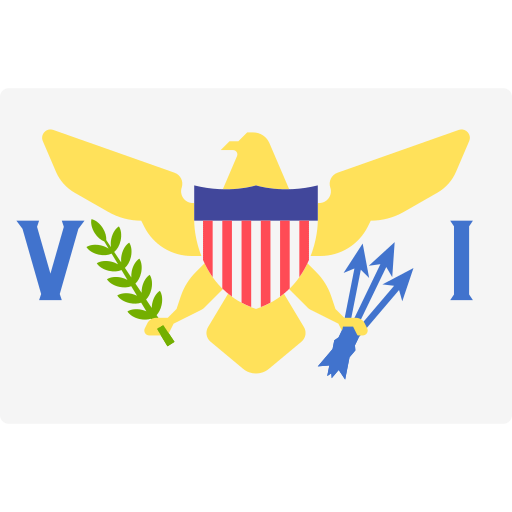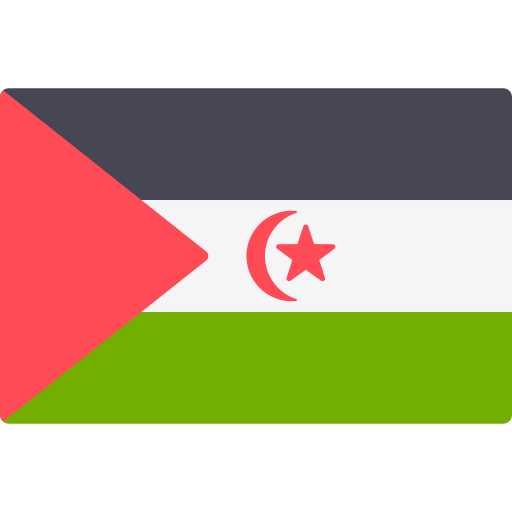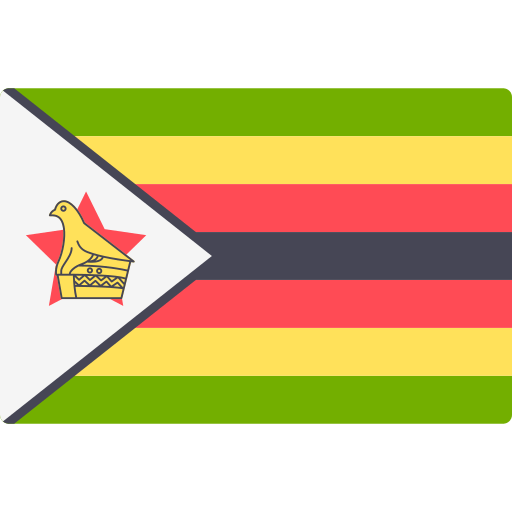He’s an excellent vehicle recordist and sound designer, and recently he did the vehicle sounds in the critically-acclaimed Mad Max game from Avalanche Studios, published by Warner Bros. Interactive Entertainment – and they sound fantastic.
Here’s Max Lachmann, with the story, tips and implementation insights behind the spectacular vehicle sounds for the Mad Max game:
After my previous blog post called ”The Essential Primer to Recording Car Sound Effects”, Asbjoern was curious on my work with the vehicle sounds in the Mad Max game, developed by Avalanche Studios, published by Warner Bros. Interactive Entertainment and released this September. A big part of the game’s story is about building and customizing your new ride, the Magnum Opus, and to maximize its performance for action-packed vehicle combat.
You’ve recently completed the engine sounds for Mad Max – a game where great engine sounds are essential. How did you approach that project?
I joined Avalanche Studios at an early stage in the production of the Mad Max game. Audio Director Magnus Lindberg knew to what level he wanted to take the game in terms of vehicles and audio in all, and wanted the work on the vehicles to start right away. Having worked with Magnus before on Just Cause 2, we could pretty quickly outline and share a vision. A vision that would require quite a big step in development from where we were at the time. First of all, we knew that going for a loop based engine system for a next gen game was not an option. We also wanted to take the game to a new level of detail if possible.
Early on, I got access to a list of engines that were fitted in the vehicles in the film. Since we didn’t know at this point if the game and film would be integrated story-wise or not, I used these lists when sourcing vehicles. Since I realized early on that we were heading for a mix issue with a cluster of roaring V8s, I tried to slim down the list to certain engine types and volumes, such as a 350 smallblock, 460 big block, 426 hemi, 502 big block, 440 Sixpack and so on.
Where did you source the engine sounds for the game, and how did you go about getting them into the game?
Once I had my own list of engines done I started to advertise on forums, searching the Internet and contacting people I know. I remember emailing an old contact, asking if he knew of any car fitted with a 350 smallblock engine, a belt-driven 6/71 supercharger and a Scott Hat intake, without mentioning what I was working on since it’s all very secret during production. He responded immediately saying, ”Oh, you are doing a Mad Max game!” I also went to drag racing events, just using my ears to source good objects to record. This is how I came across one of the loudest V8s I recorded for the game, the Camazon. An old classic car of Swedish heritage equipped with a huge V8!
The original Interceptor was fitted with a 350 small block engine. I found a 1969 race car with a 350 engine on Isle of Man, revving as high as 8000 rpm, which is unusual for old V8s. As a bonus we could also record another car with a 460 big block if we decided to go there, which we eventually did. Besides being an amazing experience, going around on the narrow winding roads of Isle of Man in complete fog and rain at crazy speeds, we came back with two really useful recordings. The race car had such an aggressive sound, that when I played some blips from it, my son got so scared he burst into tears. It roared like a wild cat! The other car had a really low and beefy sound to it, and eventually became the base for the upgraded engine in the Magnum Opus.
The race car had such an aggressive sound, that when I played some blips from it, my son got so scared he burst into tears. It roared like a wild cat!
Through forums on the Internet, I also came across a collector in the small village of Malung in Sweden. This guy, and a friend of his, together had four really amazing muscle cars, all from 1970 and 1971. These specific cars came to have a vital part in creating the upgrade system further in the development.
Besides the already mentioned sessions, we also recorded another race car from 1971 with a 350 engine, and with literally no pipes at all. Very similar sounding to the Camazon. We also did a few other sessions with an older street racing muscle from 1971, a more modern version of the same brand with a very loud supercharger and a number of other cars of different brands from the 60s and 70s – all to cover up different engines, exhaust systems and details. Another strange session we did, was the damage session. We bought an old unreliable 4×4 off roader with a V8, way up north in Sweden, brought it down to a local repair shop on a trailer, and tried to fix it up to a point where it was drivable. However, the purpose of buying the car was to literally kill it and record the sounds of it dying. We brought it out to an airstrip along with a mechanic. We then had the mechanic remove one part after another – exhaust pipes, sparkplugs, flooding the engine with gas – recording all the time, until it eventually caught fire. The sounds were later used for cars being damaged and out of fuel.
We then had the mechanic remove one part after another – exhaust pipes, sparkplugs, flooding the engine with gas – recording all the time, until it eventually caught fire
In parallel with recording cars, we started to look into how we could take the implementation to the next level. We had been using loops for years, and we knew we had to move on. Our next step was trying to use authentic one-shot accelerations through the gears: one for each gear, playing as long as the player gave full throttle, and when backing off the throttle, we faded over to a loop model. To do this we analyzed the frequencies and rpms of each gear and tied the loops to follow the same rpm. However, after using this system for a while, always getting the same acceleration one shots, we realized it was not enough. At around this time, we heard about REV, a granular tool from Crankcase Audio. We picked up on that and managed to integrate it into the game, and that really made the difference. Magnus and I fought to convince the producers it would be worth the effort and once it was in, everyone was really happy about it. It simply sounded awesome!
https://youtu.be/MCcSWiS8_7k
1st person perspective from Mad Max The Game
What was the most challenging vehicle sound to get right in Mad Max, and how did you do it?
Since a big part of the game story is about building and upgrading your Magnum Opus, we had to create an upgrade system that affected audio as well. Since the visuals portrayed this, going from nothing to huge blowers coming through the hood, we wanted to try to match the visuals to some extent, but also to make the actual engine sound bigger along the path. And since we figured that the people of The Wasteland built their engines from whatever parts they could find, we wanted to be able to do the same, to give a feeling of engines built out of parts of various engines.
We decided to contact an old friend of mine, Anders at Kilohearts. I had worked with him several years ago on an online racing title that never released. He had really impressed me with his audio programming skills and we asked him to create a tool for us. We wanted to be able to take a channel from one recording, let’s say an intake, and match it with the exhaust channel of another car. And then add the engine channel from a third car, and maybe a little high rpm roaring from a fourth car at the very top rpms. So Anders built a tool where we could set one wave file as a master, and then add others as slaves. And all the slaves would get the same frequency curve and length as the master file. It was a bit of trial and error. Sometimes it didn’t work at all, sometimes parts of the new file sounded good, and sometimes it was a perfect match. This way, I could build ramps from several cars, fading in and out different characters where it sounded the best. By also using a pitch tool to stretch the top rpms, we could build a good base this way for the engine upgrades. On top of this we added looping layers and one shot sounds of different intakes, superchargers, compressors and so on.
When I first added a supercharger whine into the game, which made it sound very authentic, it drove people nuts
We always have to keep in mind that we’re in fact creating games. For instance, when I first added a supercharger whine into the game, which made it sound very authentic, it drove people nuts. Everyone was complaining about “the annoying high frequency noise” and QA threw bugs at me to fix the broken sound. It made me realize, most people have no clue what a supercharger sounds like. It took several implementations of the very same sound, before people actually accepted it. But in the end, to make it less annoying, I capped the range of it, and also had it play louder on actions, and then tone down a bit in volume.
Popular on A Sound Effect right now - article continues below:
-
33 %OFF
-
44 %OFF
In general, if you want to add an engine sound to a vehicle in a game, can you outline the process from beginning to end?
The whole chain has to be done right in order to obtain a good sounding vehicle in game. The vehicle you are recording has to have a good sound to it – preferably lots of tone and not that much white noise coming from the exhausts. You need professionals to record the vehicle with a skilled driver that can perform your checklist. For REV we used two ramps, an acceleration ramp and a deceleration ramp. The first one is going from idle rpm all the way up to red line, in about 12 seconds, and the other one is doing the opposite. The acceleration needs a good amount of load on the engine, while the deceleration should be unloaded.
From here on I bring it into Pro Tools. If there aren’t any perfect ramps, I stitch these up from several ramps or accelerations. I built all ramps in multichannel, so that I later on could process each channel separately in order to be able to create my own ramps with our ramp tool mentioned earlier. For post processing, I used EQs, distortions and limiters.
One of the trickiest parts is getting the audio to work with the in-game physics
I used Waves inPhase to get bass frequencies right in between different exhaust microphones. I also experimented with AVOX Throat, which is a plugin made for vocals.
I used it to remodel the exhaust pipes, and that way getting a variation in how it sounds for upgrades.
We used Fmod as a middleware for the audio in Mad Max, but REV was running externally. All additional sounds were played from Fmod though, wheel skids, spins and rolling for different materials, chassi rattling, speed wind, intakes, superchargers, backfires and whatever.
One of the trickiest parts is getting the audio to work with the in-game physics. In our case, that meant having an extremely powerful V8 car that had to be fully maneuverable for any player in extreme circumstances driving in very loose materials such as sand and gravel. On top of that the car is upgradable in performance affecting weight, engine power, gearbox and many other parameters. It takes some skills from the guys making the driving model to meet all these requests.
And finally, we have the audio mix. Here we had to maintain a good balance between the player vehicle and the environment while being able to highlight attacking enemy cars so that the player has a chance to react. We had a long iteration period on the gearbox, going from a fixed number of gears to infinite gears and back again. Since the world in the game is a huge desert, it’s easy for the player to go full throttle for very long periods of time. Ending up on a fixed gear eventually got too annoying, while infinite gears started to sound ridiculous. We sorted this in the mix with some brilliant solutions by Magnus Lindberg and Istvan Stenberg. They decreased the engine sound over time and let the wheels to ground sounds, speed wind along with music, be more noticable. Also ambiences increased in volume, until something happened or the player got off throttle, where the engine comes back in at full power in all its beauty!
Check out www.madmaxthegame.com and avalanchestudios.com. For Pole Position Production, check out Facebook and Twitter.
Please share this:
from a myriad of independent sound creators, all covered by one license agreement
- a few highlights:
-
58 %OFF
-
28 %OFF